In today’s digital age, a seamless and engaging user experience (UX) is paramount for any business, and auto services are no exception. A well-designed user interface (UI) can make all the difference in attracting new customers, streamlining operations, and fostering loyalty. This article explores innovative auto services UI/UX ideas to elevate your customer experience and give your business a competitive edge.
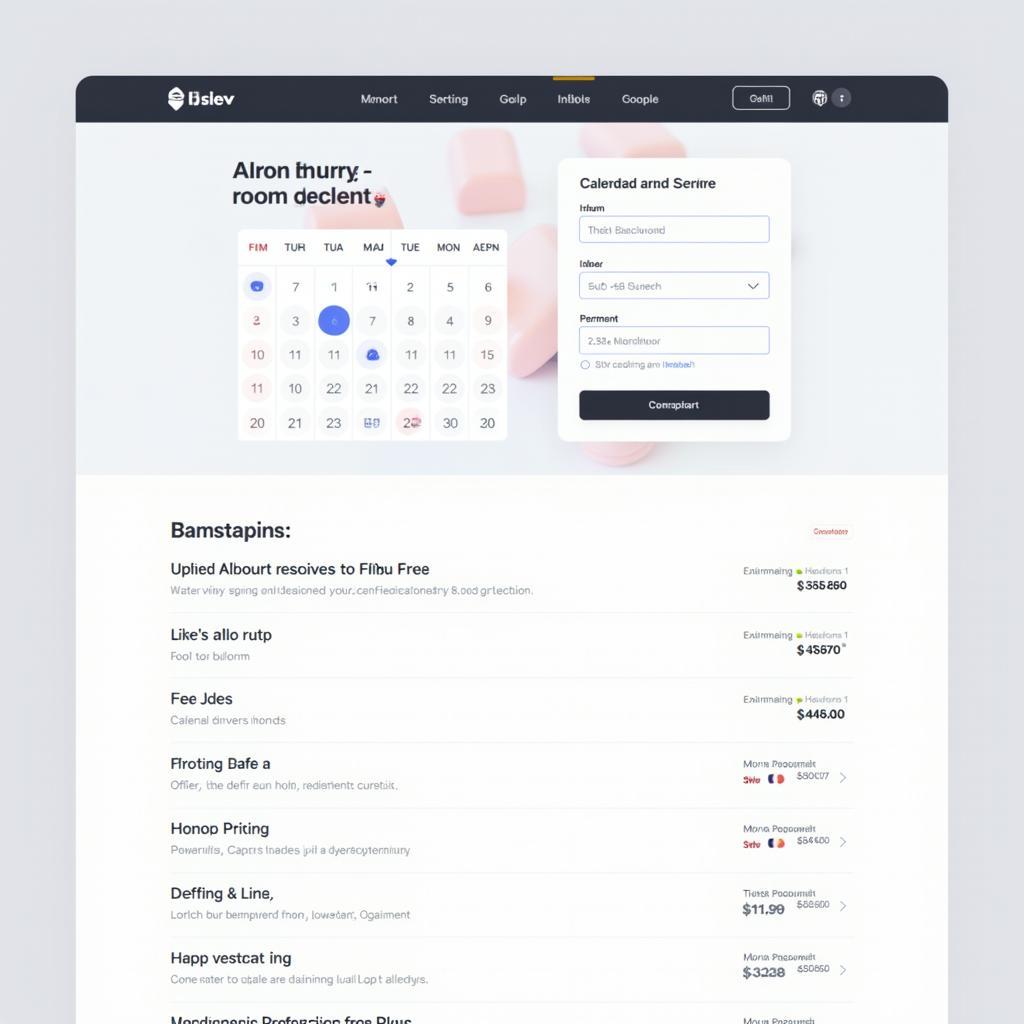 User-friendly online booking platform for auto services
User-friendly online booking platform for auto services
Understanding the Importance of UI/UX for Auto Services
A clunky website or a confusing mobile app can deter potential customers. In contrast, an intuitive and visually appealing UI/UX design can simplify the process of booking appointments, tracking repairs, and communicating with your auto service.
Key Elements of Effective Auto Service UI/UX
1. Intuitive Navigation and Layout
An effective auto service website or app should be easy to navigate, allowing users to find the information they need quickly. A clear menu structure, prominent call-to-action buttons, and a logical layout are crucial for a positive user experience.
2. Mobile-First Approach
With a significant portion of internet access happening on mobile devices, adopting a mobile-first approach for your auto service UI/UX is essential. This means designing the interface primarily for mobile screens and then adapting it for larger devices.
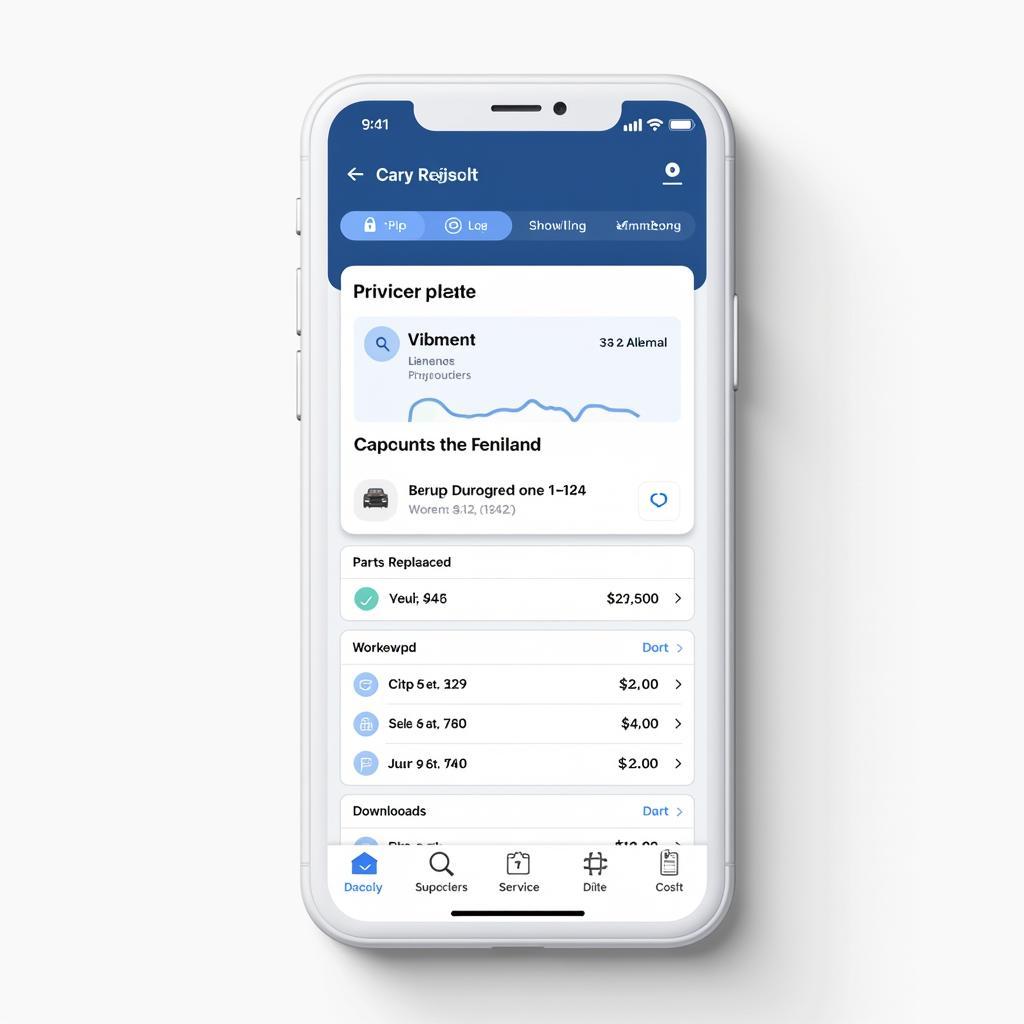 Mobile app displaying a detailed car repair history with timestamps and invoices
Mobile app displaying a detailed car repair history with timestamps and invoices
3. Transparent Pricing and Service Descriptions
Clearly displaying service prices and detailed descriptions helps build trust and manage customer expectations. Avoid using jargon and instead opt for clear, concise language that everyone can understand.
4. Streamlined Booking Process
Allowing customers to book appointments online through a user-friendly interface is a must-have feature. Integrate a calendar system that shows real-time availability and sends automated appointment reminders.
5. Secure Payment Gateway Integration
Integrating a secure and reputable payment gateway into your auto service platform ensures seamless and trustworthy transactions. Offer multiple payment options to cater to a wider range of customer preferences.
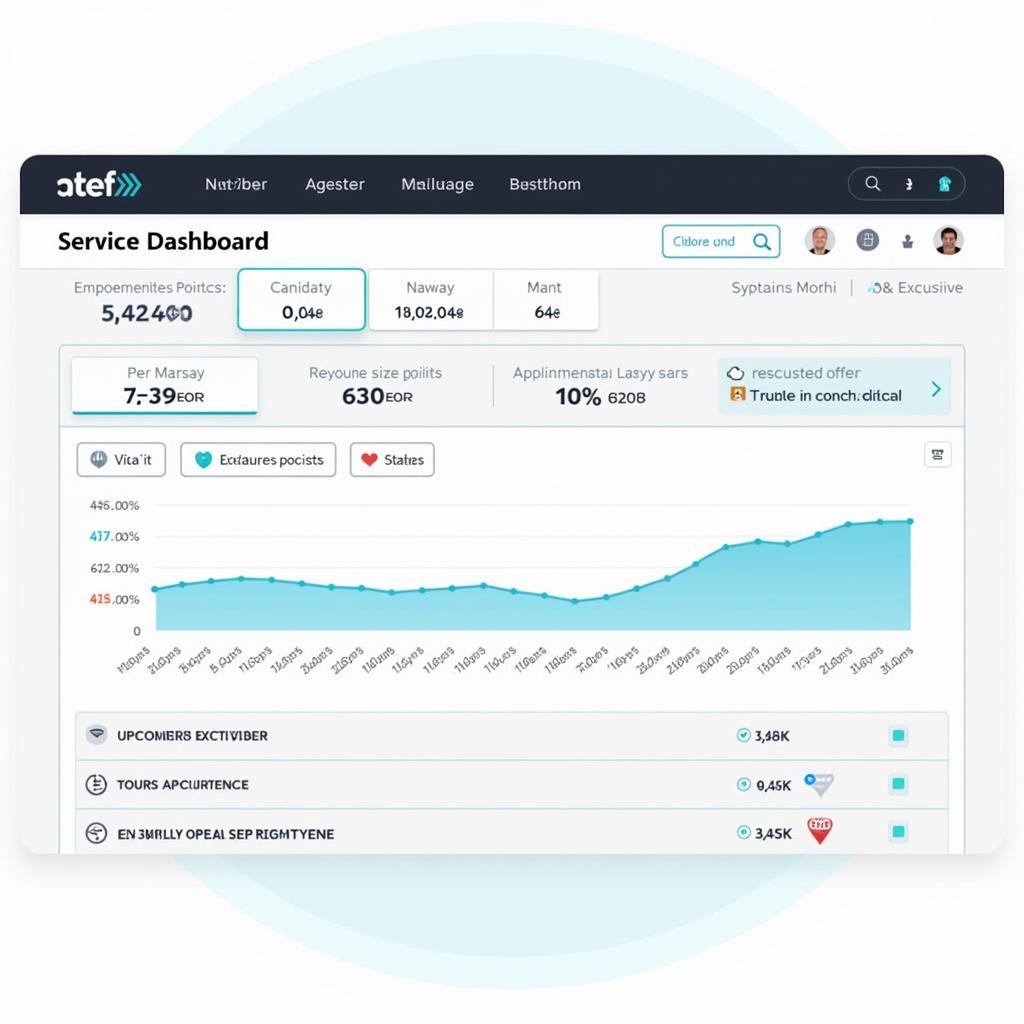 Customer dashboard with service history, appointment scheduling, and loyalty program details
Customer dashboard with service history, appointment scheduling, and loyalty program details
6. Real-Time Communication Channels
Integrating live chat or messaging features enables instant communication between your auto service and customers. This allows for quick query resolution, appointment confirmations, and personalized support.
7. Personalized Customer Dashboards
Providing customers with personalized dashboards enhances their overall experience. This space can house service history, appointment details, invoices, loyalty program information, and communication preferences.
8. Customer Reviews and Testimonials
Displaying positive customer reviews and testimonials builds credibility and encourages potential customers to choose your service. Integrate a section for reviews directly on your website or app.
Conclusion
Investing in a user-centric UI/UX design is crucial for any auto service looking to thrive in the digital landscape. By implementing the ideas discussed in this article, you can create an online experience that attracts customers, simplifies operations, and ultimately drives business growth.
FAQs
1. How can I make my auto service website more mobile-friendly?
Ensure responsive design, prioritize content, use large font sizes, and optimize images for mobile.
2. What are some effective ways to display pricing on my auto service website?
Use clear tables, offer package deals, and provide instant quotes based on car models.
3. How can I encourage customers to leave reviews for my auto service?
Send follow-up emails, offer incentives, and make the review process easy and accessible.
4. What are some essential features to include in a customer dashboard for my auto service?
Service history, appointment scheduling, payment options, loyalty programs, and communication preferences.
5. How can I improve the overall user experience of my auto service booking system?
Simplify the booking process, offer multiple payment options, send automated reminders, and provide clear communication throughout.
Looking for expert guidance on your auto service UI/UX design? Explore our website for more insightful articles and connect with us on WhatsApp: +1(641)206-8880 or Email: [email protected]. Our dedicated team is available 24/7 to answer your queries and offer personalized solutions.


