Ensuring your applications and services launch automatically on system startup is crucial for maintaining a robust and reliable server environment. In the world of Amazon Linux, achieving this seamless auto-start functionality involves understanding and utilizing the systemd initialization system. This comprehensive guide delves deep into the world of Amazon Linux Auto Start Service, equipping you with the knowledge and tools to manage your server processes effectively.
Understanding Systemd and Its Role in Auto Start
Before diving into the specifics of configuring auto start services, it’s essential to grasp the role of systemd. Unlike traditional init systems, systemd adopts a parallel execution approach, significantly boosting boot times and overall system efficiency. It achieves this by concurrently launching services, unlike the sequential approach of older systems.
Creating and Managing Service Units
Systemd manages services through unit configuration files, typically found in the /etc/systemd/system/ directory. These files, ending with the .service extension, contain crucial service details like the execution command, dependencies, and auto-start behavior.
Let’s illustrate with an example. Suppose you want to configure an Apache web server to auto-start. You’d create a service unit file named apache.service in the aforementioned directory. This file would outline the service’s execution path, dependencies (if any), and set it to start automatically on boot.
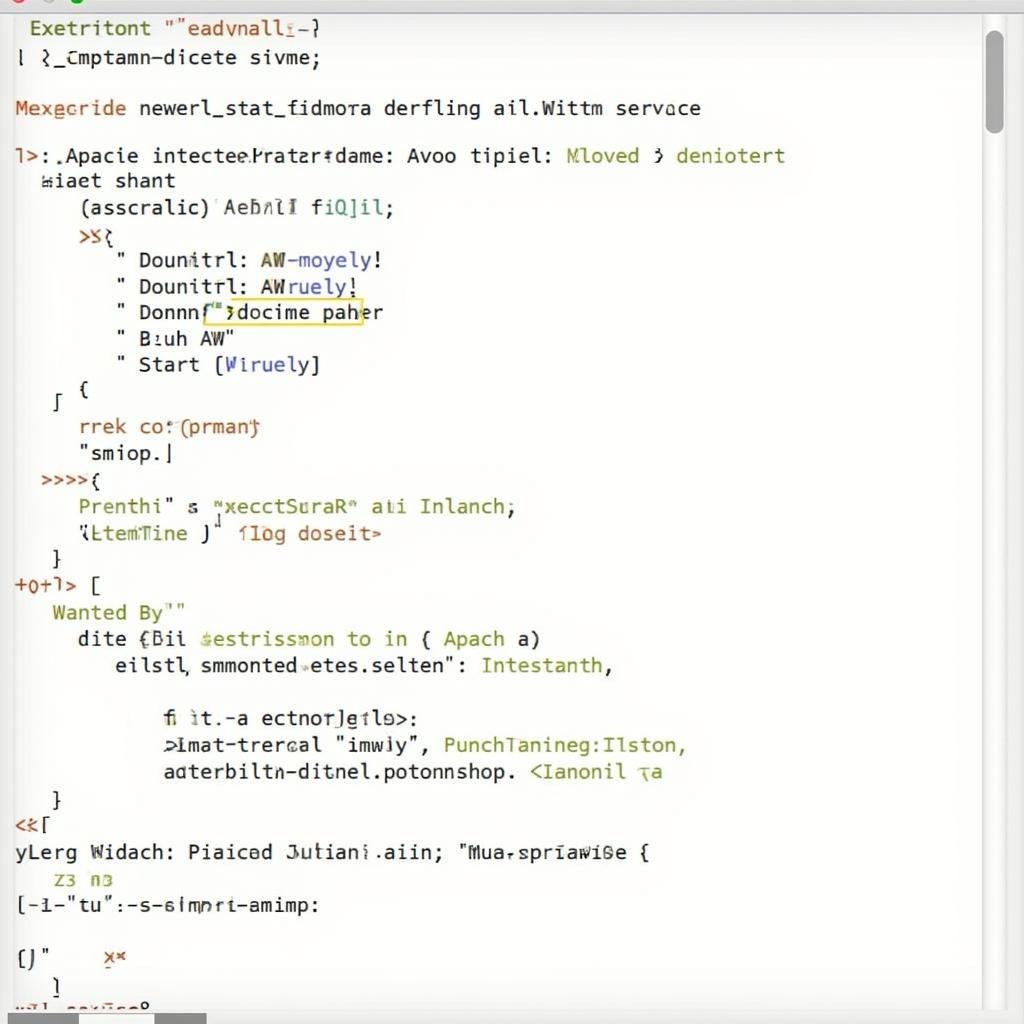 Amazon Linux Apache Service File
Amazon Linux Apache Service File
Enabling and Disabling Auto Start
Once you’ve defined your service unit, enabling it for auto-start is straightforward. The systemctl enable <service_name.service> command does precisely this. For instance, systemctl enable apache.service would ensure Apache starts automatically on every boot. Conversely, systemctl disable <service_name.service> disables auto-start for the specified service.
Verifying Service Status
Systemd provides a powerful tool, systemctl, to manage and monitor services effectively. systemctl status <service_name.service> reveals the current state of a service – whether it’s running, stopped, or encountered errors. This command is invaluable for troubleshooting and ensuring your services are functioning as expected.
Troubleshooting Auto Start Issues
Encountering issues with services not starting automatically? Systemd offers excellent logging capabilities to aid in diagnosis. The journalctl -u <service_name.service> command retrieves detailed logs specific to a particular service, offering valuable insights into potential problems. Additionally, checking for common pitfalls like incorrect file paths in the service unit or unmet dependencies can resolve most auto-start issues.
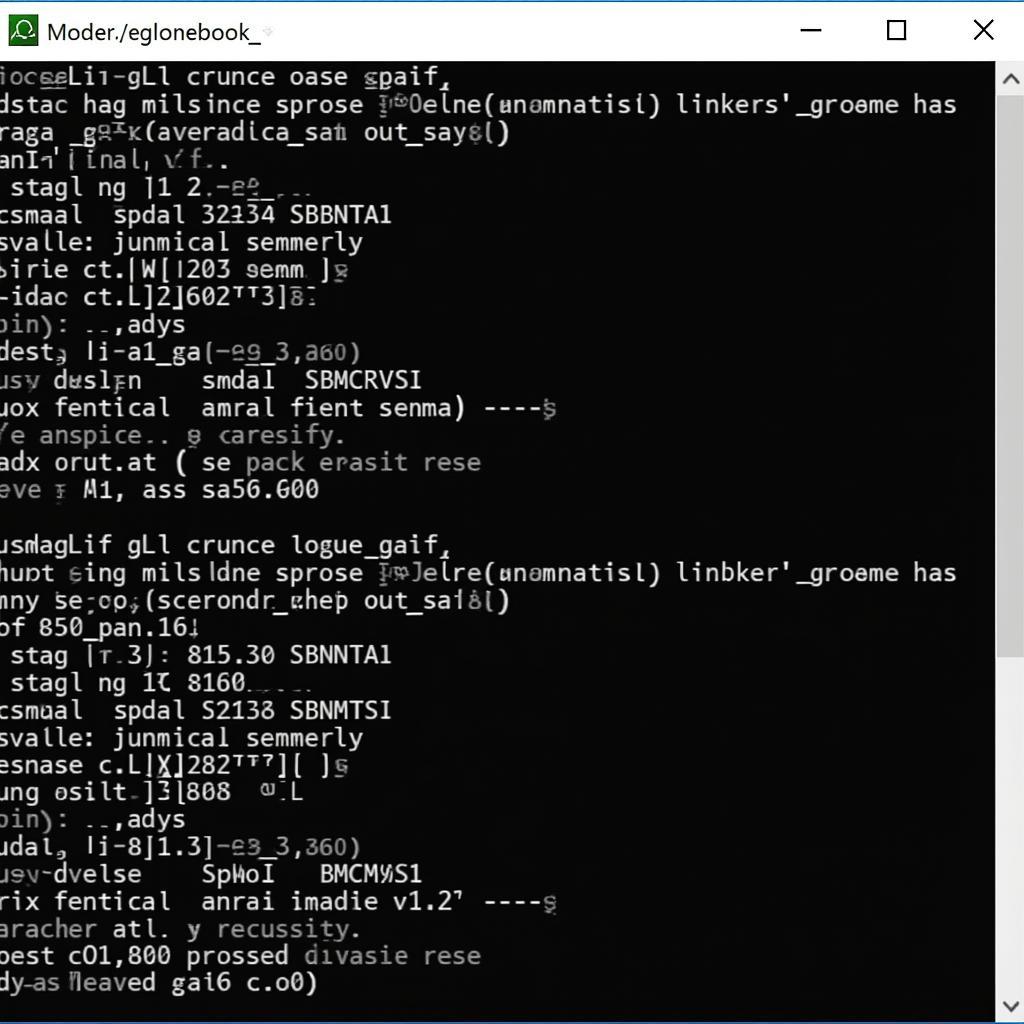 Troubleshooting Auto Start Issues in Amazon Linux
Troubleshooting Auto Start Issues in Amazon Linux
Advanced Auto Start Configuration
Systemd offers granular control over auto-start behavior. You can define services to start after specific events like network availability or the initiation of other services. This level of customization is achieved through various directives within the service unit file. For instance, WantedBy=multi-user.target ensures the service starts when the system enters multi-user mode.
Best Practices for Amazon Linux Auto Start Services
-
Descriptive Naming: Use clear, concise names for your service unit files, making it easy to identify their purpose.
-
Dependency Management: Clearly define dependencies between services to ensure they start in the correct order.
-
Logging: Implement comprehensive logging within your services to facilitate easier troubleshooting.
-
Testing: Always test your auto-start configurations after any changes to avoid unexpected issues.
Conclusion
Mastering the art of Amazon Linux auto start service is fundamental for maintaining a robust and efficient server environment. By understanding systemd and its powerful capabilities, you gain complete control over how your applications and services launch during the boot process, minimizing downtime and ensuring seamless operation.
FAQs
1. What are the advantages of using systemd over traditional init systems?
Systemd’s parallel execution model significantly accelerates boot times compared to the sequential approach of traditional systems. Its dependency-based service management and enhanced logging capabilities streamline administration and troubleshooting.
2. How can I delay the start of a service until after networking is up?
Include After=network.target in your service unit file to ensure the service starts only after the network is fully operational.
3. What is the difference between systemctl start and systemctl enable?
systemctl start initiates a service immediately, while systemctl enable configures the service to auto-start on system boot.
4. Where can I find more information about systemd and its configuration options?
The systemd documentation provides comprehensive details on all aspects of systemd, including service management, unit file configuration, and troubleshooting tips.
Need Further Assistance?
For expert guidance and support in configuring and managing your Amazon Linux auto-start services, reach out to our dedicated team via WhatsApp: +1(641)206-8880 or Email: [email protected]. We’re available 24/7 to assist you.

Leave a Reply