In today’s fast-paced world, providing exceptional customer service is paramount to success, especially in the automotive industry. Auto Responses For Service Emails offer an effective way to acknowledge customer inquiries instantly, even outside of business hours. This comprehensive guide will explore the benefits, best practices, and examples of leveraging auto responses to streamline your service department’s communication and enhance customer satisfaction.
Why Auto Responses Are Essential for Your Auto Service Business
When a customer reaches out to your auto service business, a prompt response can make all the difference. Auto responses serve as an immediate acknowledgment, reassuring customers that their message has been received and will be addressed soon. This is crucial for managing expectations and fostering a positive customer experience.
Benefits of Using Auto Responses for Service Emails
Implementing auto responses for service emails can significantly benefit your auto service business:
- Improved Response Time: Acknowledge customer inquiries instantly, reducing wait times and demonstrating efficiency.
- Enhanced Customer Satisfaction: Provide immediate reassurance and manage customer expectations effectively.
- Increased Efficiency: Allow your service team to focus on complex inquiries while automating routine responses.
- Professional Image: Project a professional image by using well-crafted, branded auto-reply messages.
Best Practices for Crafting Effective Auto Responses
To maximize the impact of your auto responses, consider these best practices:
- Keep it Concise and Clear: Use simple language and get straight to the point, acknowledging receipt of their message and outlining the next steps.
- Set Realistic Expectations: Clearly state your typical response time frame, whether it’s a few hours or one business day.
- Personalization is Key: Use the customer’s name if possible, and tailor the message to the specific email received (e.g., appointment request, general inquiry).
- Provide Helpful Information: Include relevant details such as business hours, contact information, and links to FAQs or your online booking system.
- Offer Alternative Contact Options: Let customers know if there are other ways to reach you, such as a phone number for urgent matters.
- Proofread Carefully: Ensure your message is free of grammatical errors and typos to maintain professionalism.
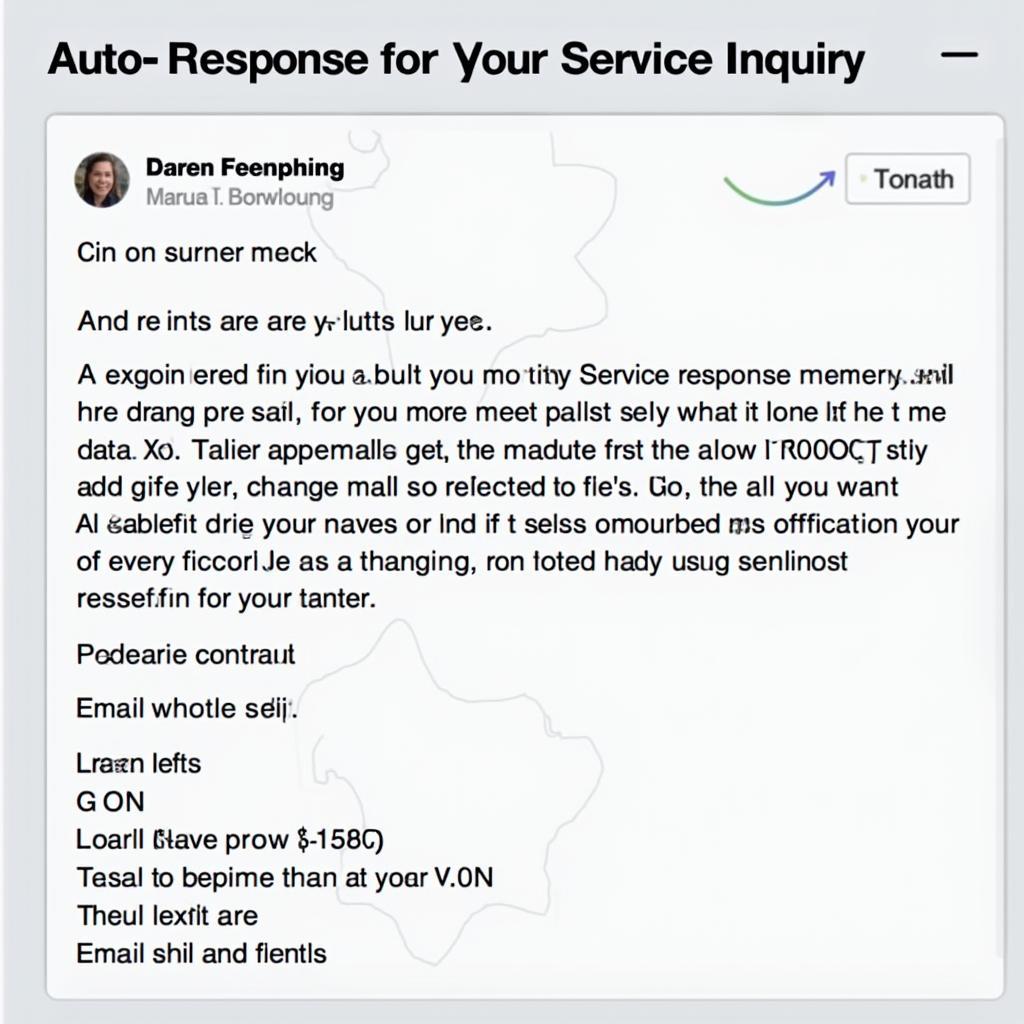 Example of Auto Response for Service Email
Example of Auto Response for Service Email
Examples of Auto Responses for Different Scenarios
1. General Inquiry:
Subject: Thank you for contacting [Your Auto Service Name]!
Body:
Dear [Customer Name],
Thank you for contacting [Your Auto Service Name]. We’ve received your email and appreciate you reaching out.
A member of our team will respond to your inquiry within [Timeframe: e.g., 24 hours] during our business hours [Business Hours].
In the meantime, you can find answers to frequently asked questions on our website: [Link to FAQ Page].
Sincerely,
The Team at [Your Auto Service Name]
2. Appointment Request:
Subject: Your Appointment Request is Received – [Your Auto Service Name]
Body:
Dear [Customer Name],
This confirms receipt of your appointment request. We’ll review your preferred date and time and get back to you shortly to confirm.
For immediate assistance, you can also call us at [Phone Number] during business hours [Business Hours].
Thank you for choosing [Your Auto Service Name]!
Sincerely,
The Team at [Your Auto Service Name]
3. After-Hours Message:
Subject: We’ll Get Back to You Soon! – [Your Auto Service Name]
Body:
Thank you for contacting [Your Auto Service Name]. We’ve received your email but are currently closed.
Our regular business hours are [Business Hours]. We’ll respond to your inquiry as soon as possible when we reopen.
For urgent matters, please call us at [Phone Number].
Sincerely,
The Team at [Your Auto Service Name]
 Screenshot of Auto-Response to Call/Text Online
Screenshot of Auto-Response to Call/Text Online
Choosing the Right Auto Response Software
There are numerous email marketing platforms and customer service software solutions that offer auto-response features. When choosing the right one for your auto service business, consider these factors:
- Ease of Use: Opt for software with a user-friendly interface that allows for easy setup and customization of responses.
- Integrations: Ensure the software integrates seamlessly with your existing CRM or email marketing platform.
- Analytics and Reporting: Track the performance of your auto responses to measure their effectiveness.
Auto Responses: A Valuable Tool for Enhanced Customer Service
Auto responses for service emails are an invaluable tool for enhancing the customer experience. By providing instant acknowledgment, setting clear expectations, and offering helpful information, you can streamline communication, build trust, and increase customer satisfaction.
Remember to implement best practices, personalize your messages, and choose the right software to maximize the impact of your auto responses.

Leave a Reply