Setting up auto pay for your water bill can be a great way to simplify your life and ensure you never miss a payment. It’s convenient, reliable, and can save you from late fees and potential service interruptions. But how exactly do you go about setting it up? This comprehensive guide will walk you through the process of setting up automatic water bill payments, explain the benefits, and answer your frequently asked questions.
 Online Banking Setup for Water Bill Payment
Online Banking Setup for Water Bill Payment
Understanding Auto Pay for Water Bills
Auto pay, in essence, authorizes your water service provider to deduct your bill amount directly from your bank account or credit card each billing cycle. This eliminates the need for you to manually make payments every month.
Benefits of Using Auto Pay for Your Water Bill
The advantages of using auto pay for your water bill are numerous:
- Convenience: Eliminate the hassle of remembering due dates and writing checks.
- Time-Saving: Free up your valuable time by automating the payment process.
- Peace of Mind: Avoid late fees, penalties, and potential service disruptions due to missed payments.
- Environmentally Friendly: Reduce paper waste by opting for paperless billing often associated with auto pay.
How to Set Up Auto Pay for Your Water Service
While the specific steps might vary slightly depending on your water service provider, the general process is quite similar. Here’s a step-by-step guide:
- Gather Your Information: You will need your water account number, your banking information (routing and account number), or your credit card details.
- Contact Your Water Service Provider: You can usually set up auto pay online, by phone, or by mail.
- Online: Visit your water provider’s website and look for a section like “Bill Pay,” “Manage My Account,” or “Payment Options.” You’ll typically find a link or section for setting up automatic payments.
- Phone: Call your water provider’s customer service number. Be prepared to provide the information mentioned above.
- Mail: Some providers might have a form you can fill out and mail in. This option is less common but worth checking if you prefer not to set up auto pay online or over the phone.
 Setting up Auto Pay with Customer Service
Setting up Auto Pay with Customer Service
- Follow the Instructions: Each provider will have a slightly different setup process. Follow the instructions provided carefully. You’ll likely need to agree to their terms and conditions for automatic payments.
- Confirmation: Once you have successfully enrolled in auto pay, you should receive a confirmation email or letter. Keep this for your records.
Tips for Using Auto Pay Safely
- Check for Confirmation: Always ensure you receive confirmation that your auto pay is set up correctly.
- Monitor Your Statements: Regularly review your bank or credit card statements to verify the automatic payments are going through as scheduled and for the correct amount.
- Update Your Information Promptly: If your banking information or credit card details change, inform your water service provider immediately to avoid any payment disruptions.
 Managing Water Bill Online
Managing Water Bill Online
FAQs About Setting Up Auto Pay for Water Service
1. Is there a fee for using auto pay?
Most water service providers do not charge extra fees for using auto pay. However, it’s always best to confirm this with your provider to avoid any surprises.
2. Can I set up auto pay if I have a past-due balance?
You might need to contact your water provider directly to discuss payment arrangements for your past-due balance before enrolling in auto pay.
3. What happens if I need to stop auto pay?
You can usually cancel your auto pay arrangement at any time, either online, by phone, or through your online account portal. However, it’s best to provide your water service provider with adequate notice, typically a full billing cycle.
Conclusion
Setting up auto pay for your water service is a smart move towards simplifying your bill payments and gaining peace of mind. By following the straightforward steps outlined in this guide, you can enjoy the convenience and benefits of automated payments.
Do you need help setting up auto pay or have more questions? Our team of AutoServiceEu experts is here to help you navigate your water service needs and other automotive concerns. Contact us via WhatsApp: +1(641)206-8880, Email: [email protected]. We have a 24/7 customer support team ready to assist you.

Leave a Reply