Auto subscription services offered by mobile operators have become increasingly common, providing users with data packs, entertainment subscriptions, and other services renewed automatically. While this offers convenience, it’s essential to understand how these services work, their potential drawbacks, and how to manage them effectively.
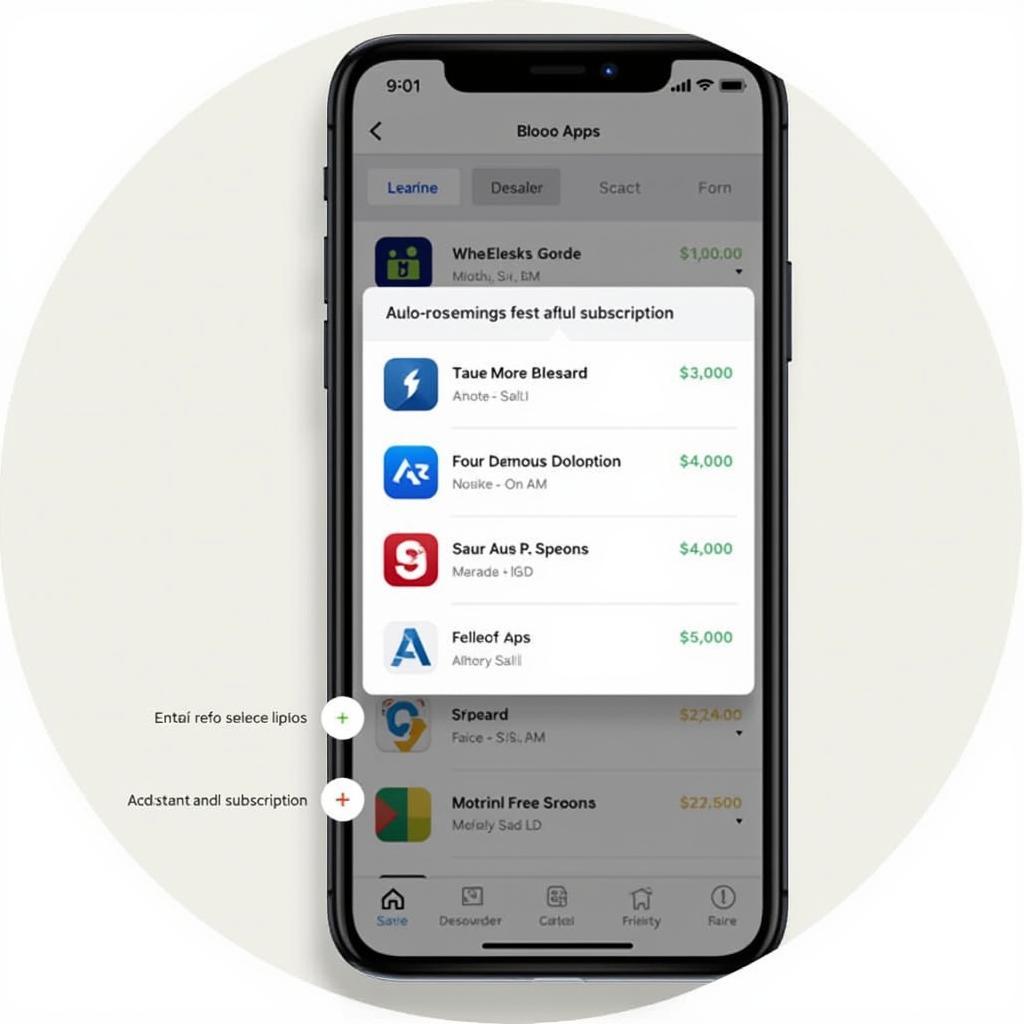 Auto Subscription Service on Mobile Phone
Auto Subscription Service on Mobile Phone
Understanding Auto Subscription Services
Mobile operators often partner with content providers, app developers, and other service providers to offer a range of value-added services. These can include:
- Data Packs: Automatically renew your mobile data allowance upon expiry.
- Entertainment Subscriptions: Provide access to streaming services, music platforms, and gaming subscriptions.
- Utility Services: Offer features like caller tunes, ringtones, and other value-added services.
These services operate on a subscription basis, meaning they renew automatically at predetermined intervals (daily, weekly, monthly) and are billed directly to your mobile account or deducted from your prepaid balance.
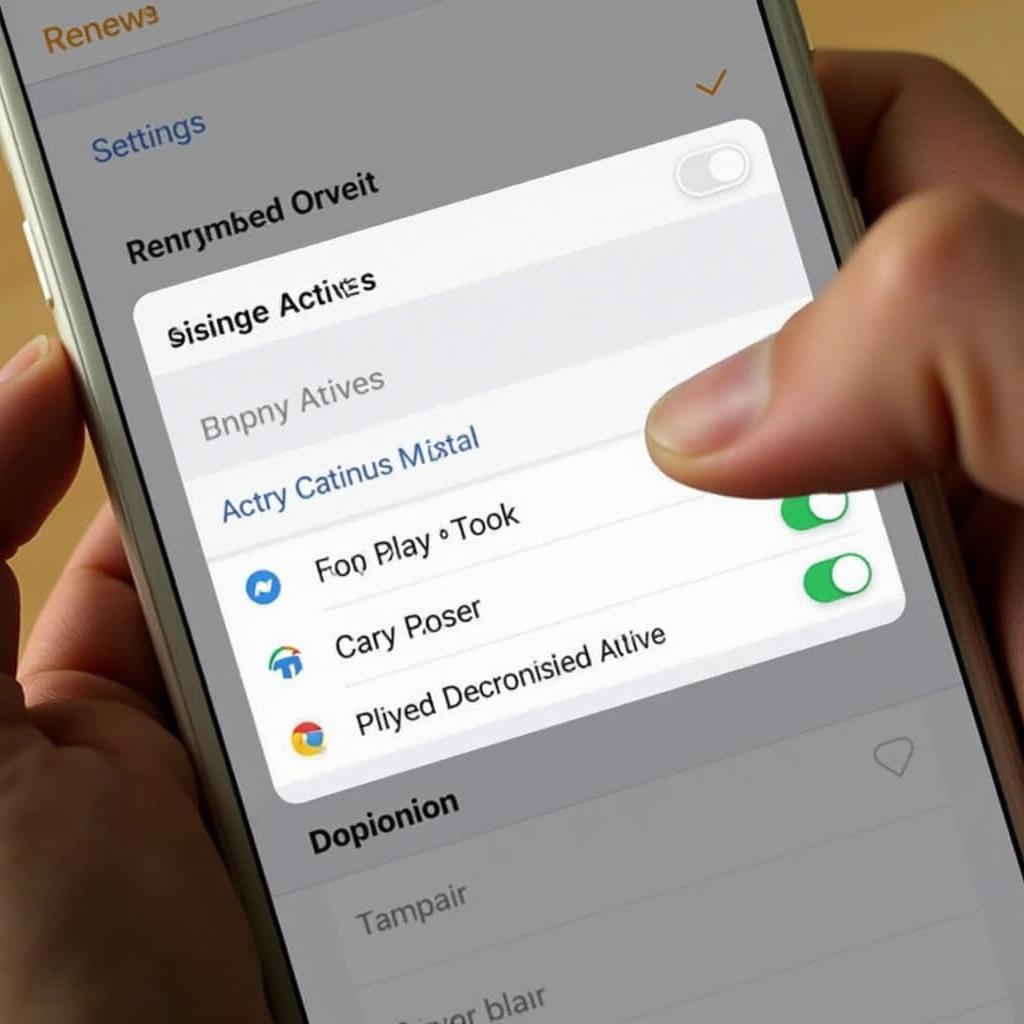 Managing Auto Subscription Services
Managing Auto Subscription Services
The Convenience Factor
The main allure of auto subscription services is their convenience. They eliminate the need to:
- Manually Renew Services: No more interrupting your browsing or streaming because your data pack expired.
- Remember Renewal Dates: Avoid service disruptions by ensuring timely renewals.
- Go Through Multiple Steps: Subscription renewals happen automatically without requiring you to log in or make payments repeatedly.
Potential Drawbacks
While convenient, auto subscription services have potential drawbacks:
- Unwanted Charges: Users might forget about subscriptions they no longer use, leading to recurring charges.
- Lack of Control: Automatic renewals might result in users unknowingly subscribing to services they don’t need or exceeding their budgets.
- Complicated Cancellation Processes: Some operators may have convoluted procedures for unsubscribing from these services.
 Transparent Subscription Management
Transparent Subscription Management
Managing Your Auto Subscriptions
It’s crucial to manage your auto subscription services proactively to avoid unwanted charges and maintain control over your mobile expenses:
- Regularly Review Subscriptions: Check your active subscriptions through your mobile operator’s app, website, or by contacting customer service.
- Set Up Payment Reminders: Utilize reminder features on your phone or through third-party apps to alert you before a subscription renewal.
- Understand Cancellation Policies: Familiarize yourself with your operator’s terms and conditions regarding subscription cancellations.
- Opt for Manual Renewals: Consider switching to manual renewal options for better control over your subscriptions.
Making Informed Choices
Auto subscription services offered by mobile operators can be both beneficial and potentially problematic. By understanding how these services work, their pros and cons, and how to manage them effectively, you can make informed decisions that align with your needs and budget. Always prioritize transparency, control, and informed consent when dealing with auto subscriptions.
“It’s essential for mobile operators to prioritize transparency and user control regarding auto subscription services. Clear communication about service terms, renewal dates, and cancellation procedures is crucial.” – John Miller, Telecom Analyst
FAQ
1. How do I check my active auto subscriptions?
You can usually check your active subscriptions through your mobile operator’s app, website, or by contacting their customer service.
2. Can I cancel an auto subscription at any time?
Cancellation policies vary depending on your mobile operator and the specific service. Review the terms and conditions for details.
3. What happens if I don’t have enough credit for an auto renewal?
The service will likely be suspended until you top up your balance, but this might vary depending on your operator.
4. Are auto subscriptions more expensive than manual renewals?
The pricing should be the same, but always confirm with your mobile operator.
5. Can I dispute charges for an auto subscription I didn’t knowingly authorize?
Contact your mobile operator immediately if you notice any unfamiliar charges and explain the situation. Keep records of communication and transaction history.

Leave a Reply