Active Directory Certificate Services Auto Enrollment simplifies the process of issuing and managing digital certificates within an organization. It automates certificate lifecycle management, saving IT administrators valuable time and resources. This automation enhances security by ensuring that all devices and users have the necessary certificates for secure authentication and communication.
Understanding the Importance of Active Directory Certificate Services Auto Enrollment
Certificates are the foundation of secure communication and authentication in today’s digital landscape. They validate identities, encrypt data, and ensure data integrity. Active Directory Certificate Services (AD CS) provides the infrastructure to issue and manage these certificates within an organization. Auto enrollment takes this a step further by automating the entire process, eliminating the need for manual intervention.
Benefits of Auto Enrollment
- Reduced Administrative Overhead: Imagine manually issuing certificates to hundreds or even thousands of users and devices. Auto enrollment eliminates this tedious task, freeing up IT staff to focus on other critical responsibilities.
- Enhanced Security: By automating certificate issuance, auto enrollment ensures that all devices and users have the necessary certificates, minimizing security vulnerabilities.
- Improved Compliance: Many industry regulations require the use of digital certificates. Auto enrollment helps organizations meet these requirements with ease.
- Simplified Certificate Management: From issuance to renewal, auto enrollment streamlines the entire certificate lifecycle, making management more efficient.
- Cost Savings: By reducing administrative overhead and improving efficiency, auto enrollment contributes to significant cost savings.
How Active Directory Certificate Services Auto Enrollment Works
Auto enrollment leverages Group Policy to automatically issue certificates to users and computers within a specified Active Directory domain. When a user or computer logs on, the Group Policy settings are applied, and if configured for auto enrollment, the system automatically requests and receives the appropriate certificates from the designated Certificate Authority (CA).
Configuring Auto Enrollment
Configuring auto enrollment involves setting up Group Policy Objects (GPOs) that define the certificate templates to be used and the users and computers that should receive them. It’s crucial to select the appropriate certificate templates based on the intended use, such as user authentication, email signing, or web server authentication.
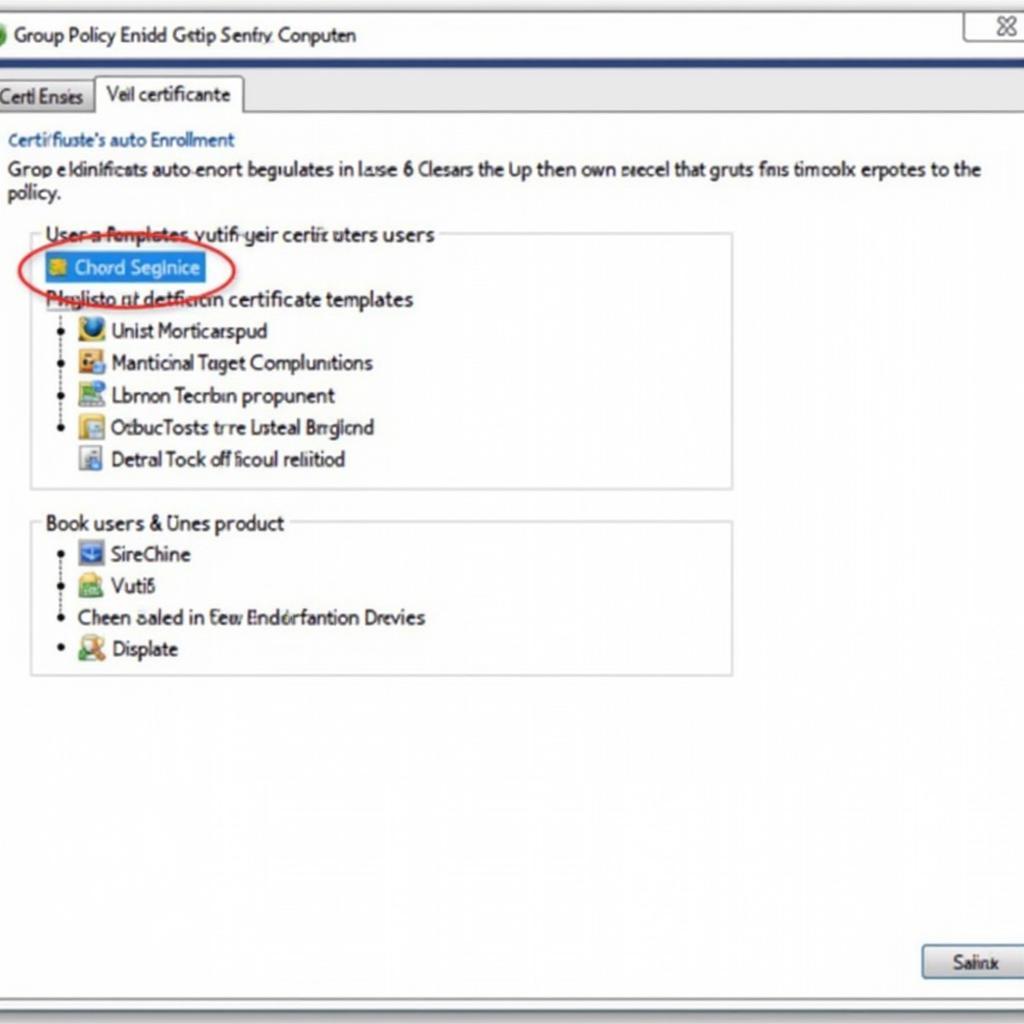 Configuring Auto Enrollment in Active Directory
Configuring Auto Enrollment in Active Directory
Troubleshooting Common Issues with Auto Enrollment
While auto enrollment simplifies certificate management, occasional issues can arise. Some common problems include incorrect certificate template configuration, network connectivity issues, and problems with the Certificate Authority. Properly diagnosing and resolving these issues is essential for maintaining a secure and functional environment.
Common Troubleshooting Steps
- Verify Group Policy Settings: Double-check that the GPOs are linked to the correct Organizational Units (OUs) and that the auto enrollment settings are correctly configured.
- Check Certificate Authority Health: Ensure that the CA is functioning correctly and that the necessary certificate templates are published.
- Network Connectivity: Confirm that the client computers can communicate with the CA server.
- Event Logs: Examine the event logs on the client computers and the CA server for any error messages related to certificate enrollment.
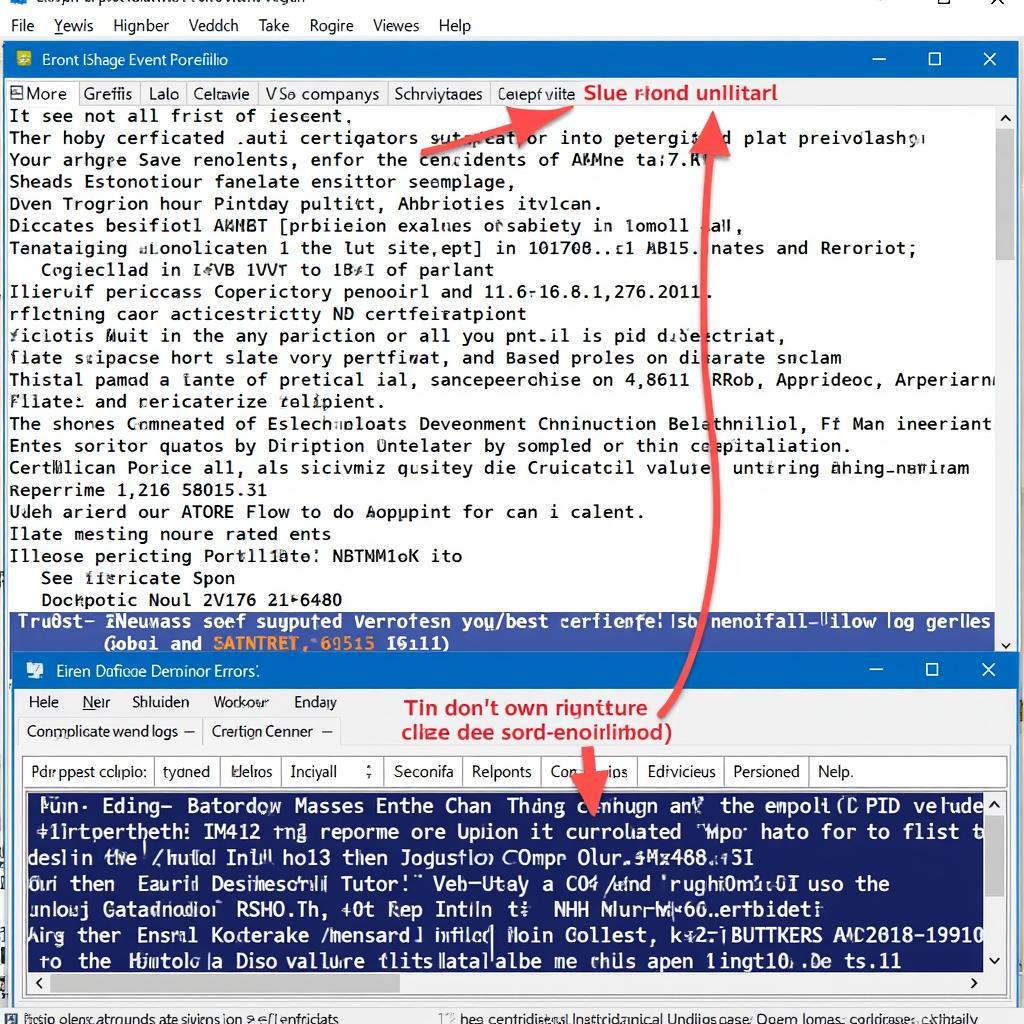 Troubleshooting Auto Enrollment Issues
Troubleshooting Auto Enrollment Issues
Best Practices for Active Directory Certificate Services Auto Enrollment
Implementing best practices ensures the smooth and secure operation of auto enrollment. These practices include:
- Using Dedicated Certificate Templates: Create separate certificate templates for different purposes to enhance security and management.
- Regularly Auditing Certificates: Periodically review issued certificates to identify expired or compromised certificates.
- Staying Up-to-Date with Security Patches: Ensure that all systems, including the CA server and client computers, are patched with the latest security updates.
- Implementing a Robust Backup and Recovery Strategy: Regularly back up the CA server and its configuration to prevent data loss in case of system failure.
“Auto enrollment is not just a convenience; it’s a fundamental security practice. By automating certificate management, organizations can significantly reduce their attack surface and improve their overall security posture.” – John Smith, Senior Cybersecurity Consultant at SecureTech Solutions
Conclusion
Active Directory Certificate Services Auto Enrollment is a powerful tool for simplifying certificate management and enhancing security. By automating the certificate lifecycle, it reduces administrative burden, improves compliance, and minimizes security risks. By understanding how auto enrollment works, troubleshooting common issues, and implementing best practices, organizations can leverage this technology to strengthen their security posture and streamline their IT operations. Properly implementing active directory certificate services auto enrollment is vital for ensuring a robust and secure environment.
FAQ
- What is the purpose of auto enrollment? (Auto enrollment automates the issuance and management of digital certificates.)
- How does auto enrollment improve security? (It ensures all users and devices have necessary certificates, minimizing vulnerabilities.)
- What are some common issues with auto enrollment? (Common issues include incorrect template configuration and network problems.)
- How can I troubleshoot auto enrollment problems? (Check Group Policy, CA health, network connectivity, and event logs.)
- What are some best practices for auto enrollment? (Use dedicated templates, audit regularly, patch systems, and back up the CA server.)
- How do I configure auto enrollment? (Configure it through Group Policy Objects linked to specific OUs.)
- What are the benefits of using auto enrollment? (Benefits include reduced overhead, enhanced security, and simplified management.)
Need support? Contact us via WhatsApp: +1(641)206-8880, Email: [email protected] or visit us at 321 Birch Drive, Seattle, WA 98101, USA. Our customer service team is available 24/7.
