Assignment rules and auto logging are essential components of a well-oiled ServiceNow instance. They streamline workflows, improve response times, and ensure that tasks reach the right people at the right time. Understanding how to effectively configure these features can significantly boost your team’s productivity and enhance the overall user experience.
Understanding ServiceNow Assignment Rules
Assignment rules in ServiceNow dictate how incidents, requests, and other tasks are automatically assigned to specific groups or individuals. These rules are based on conditions that you define, ensuring that work is routed efficiently based on factors like category, priority, or even location. Without assignment rules, manual assignment becomes necessary, leading to potential delays and inefficiencies.
Imagine a scenario where a password reset request comes in. With a properly configured assignment rule, this request can be automatically routed to the IT support team responsible for password management. This removes the need for a service desk agent to manually assign the task, freeing them up to handle other issues.
Exploring Auto Logging in ServiceNow
Auto logging refers to the automatic creation of work notes or other records within ServiceNow. This feature is incredibly valuable for tracking activities, documenting changes, and providing a comprehensive audit trail. Auto logging ensures that important information isn’t missed, enhancing transparency and accountability.
For example, when an incident is reassigned, an auto log entry could be created to document the change, including the previous assignee, the new assignee, and the timestamp. This creates a clear history of the incident’s lifecycle, making it easier to track progress and identify any potential bottlenecks.
 Example of Auto Logging in ServiceNow
Example of Auto Logging in ServiceNow
Implementing Assignment Rules and Auto Logging: Best Practices
Implementing these features effectively requires careful planning and consideration. Here are some best practices to keep in mind:
- Keep it Simple: Start with simple rules and gradually add complexity as needed. Overly complex rules can be difficult to manage and troubleshoot.
- Test Thoroughly: Always test your assignment rules and auto logging configurations in a development environment before deploying them to production.
- Regular Review: Periodically review and update your rules and scripts to ensure they remain aligned with your evolving business needs.
- Use Scripting Judiciously: While scripting can provide powerful customization options, overuse can lead to performance issues. Strive for a balance between flexibility and efficiency.
Optimizing Your Assignment Rules for Efficiency
Using the right conditions is crucial for optimizing your assignment rules. Consider factors like:
- Category: Route incidents based on their specific category (e.g., hardware, software, network).
- Priority: Assign urgent incidents to specialized teams for immediate attention.
- Location: Direct requests to teams based on the user’s geographical location.
- Keywords: Utilize keywords within the short description to automatically route incidents.
Leveraging Auto Logging for Enhanced Tracking
Auto logging can be used to track a wide range of activities, including:
- Assignment Changes: Document changes in ownership of incidents or requests.
- State Updates: Track the progress of tasks through their various stages.
- Comments and Work Notes: Automatically capture important communication and updates.
- System Activities: Log automated actions performed by workflows or scripts.
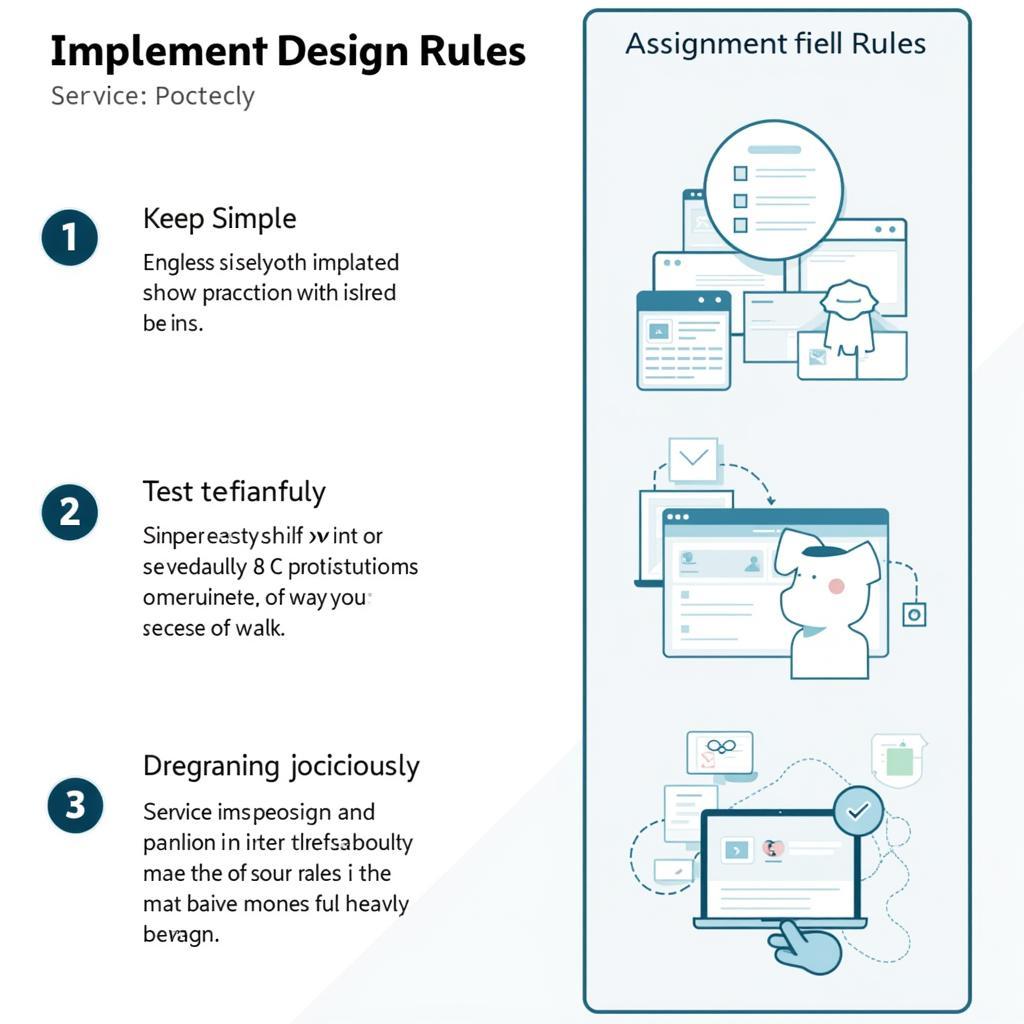 Best Practices for ServiceNow Assignment Rules and Auto Logging
Best Practices for ServiceNow Assignment Rules and Auto Logging
“Effective assignment rules and auto logging are like having an invisible assistant that keeps your ServiceNow instance running smoothly,” says John Smith, Senior ServiceNow Consultant at Acme Corporation. “They free up your team to focus on what matters most: resolving issues and providing excellent service.”
“Don’t underestimate the power of proper configuration,” adds Jane Doe, ServiceNow Architect at Global IT Solutions. “A well-designed system can significantly reduce manual effort and improve overall efficiency.”
Conclusion: Streamlining Your ServiceNow Workflow with Assignment Rules and Auto Logging
Implementing effective assignment rules and auto logging in ServiceNow is essential for optimizing workflows and improving service delivery. By automating task routing and tracking key activities, you can enhance efficiency, reduce manual effort, and ensure that issues are addressed promptly and effectively. These features are key to a successful ServiceNow implementation, enabling your organization to provide exceptional service and support.
FAQ
- What is the difference between assignment rules and assignment groups in ServiceNow?
- How can I create a new assignment rule in ServiceNow?
- What are the best practices for writing auto logging scripts?
- How can I test my assignment rules and auto logging configurations?
- Can I use scripting to customize assignment rules and auto logging?
- What are the benefits of using auto logging in ServiceNow?
- How can I troubleshoot issues with assignment rules and auto logging?
Need further assistance? Contact us via WhatsApp: +1(641)206-8880, Email: [email protected] or visit our office at 321 Birch Drive, Seattle, WA 98101, USA. Our 24/7 customer support team is ready to help.

Leave a Reply