Managing sensitive information like access tokens within Kubernetes deployments can be a headache. Hardcoding them into your application configuration is a security risk, and manually injecting them during deployment is tedious and error-prone. This is where the magic of auto-mounting service account tokens in Helm charts comes into play, simplifying secure access to resources within your cluster.
Understanding Service Account Tokens and Their Role
Before we delve into the how-to, let’s establish a clear understanding of service account tokens and their significance in a Kubernetes environment.
In essence, a service account is a Kubernetes identity assigned to pods. It allows your applications running within pods to authenticate themselves to the Kubernetes API server and other services. When a pod is created with a service account, Kubernetes automatically generates a JSON Web Token (JWT), known as a service account token, and attaches it to the pod.
These tokens serve as the credentials that your application uses to prove its identity and access resources within the cluster securely. This eliminates the need for you to manage application-specific credentials and hardcode them, significantly enhancing the security posture of your deployments.
The Power of Helm Charts in Kubernetes Deployments
Helm charts streamline the deployment and management of applications on Kubernetes clusters. Think of them as templates that package your application’s configuration files, including deployments, services, and other Kubernetes objects, into a single, reusable unit.
Helm charts offer several advantages:
- Simplified Deployments: Deploy complex applications with a single command.
- Reusability: Define your application once and deploy it across different environments with ease.
- Version Control: Track changes to your application configuration over time.
Bringing it Together: Auto Mount Service Token in Helm
By enabling the automountServiceAccountToken field in your Helm chart’s deployment template, you instruct Kubernetes to automatically mount the service account token into your pod. This token acts as a key, allowing your application to seamlessly access resources it’s authorized to use.
Here’s how you can configure auto mount service token within your Helm chart’s templates/deployment.yaml file:
apiVersion: apps/v1
kind: Deployment
metadata:
name: my-app
spec:
template:
metadata:
labels:
app: my-app
spec:
serviceAccountName: my-app-service-account # Specify the service account
automountServiceAccountToken: true # Enable auto-mounting
containers:
- name: my-app
image: my-app:latestExplanation:
serviceAccountName: This field specifies the service account associated with your pod.automountServiceAccountToken: Setting this totrueinstructs Kubernetes to automatically mount the service account token into your pod.
Important Security Note: While convenient, enabling auto-mounting for all deployments can pose security risks if not managed carefully. Evaluate if your application truly requires access to the Kubernetes API server. If not, setting automountServiceAccountToken: false enhances security by limiting unnecessary permissions.
Advantages of Auto Mounting Service Account Tokens
- Enhanced Security: Eliminate the need to manage application-specific credentials, reducing the risk of exposing sensitive information.
- Simplified Development: Focus on building your application logic without the complexity of handling authentication tokens manually.
- Seamless Integration: Leverage Kubernetes’ built-in authentication and authorization mechanisms for secure access to cluster resources.
Best Practices for Secure Token Management
- Principle of Least Privilege: Grant your service account only the necessary permissions required for its specific tasks.
- Regularly Rotate Tokens: Configure automatic token rotation to minimize the impact of compromised credentials.
- Monitor Token Usage: Implement monitoring and auditing to track token access and detect any suspicious activity.
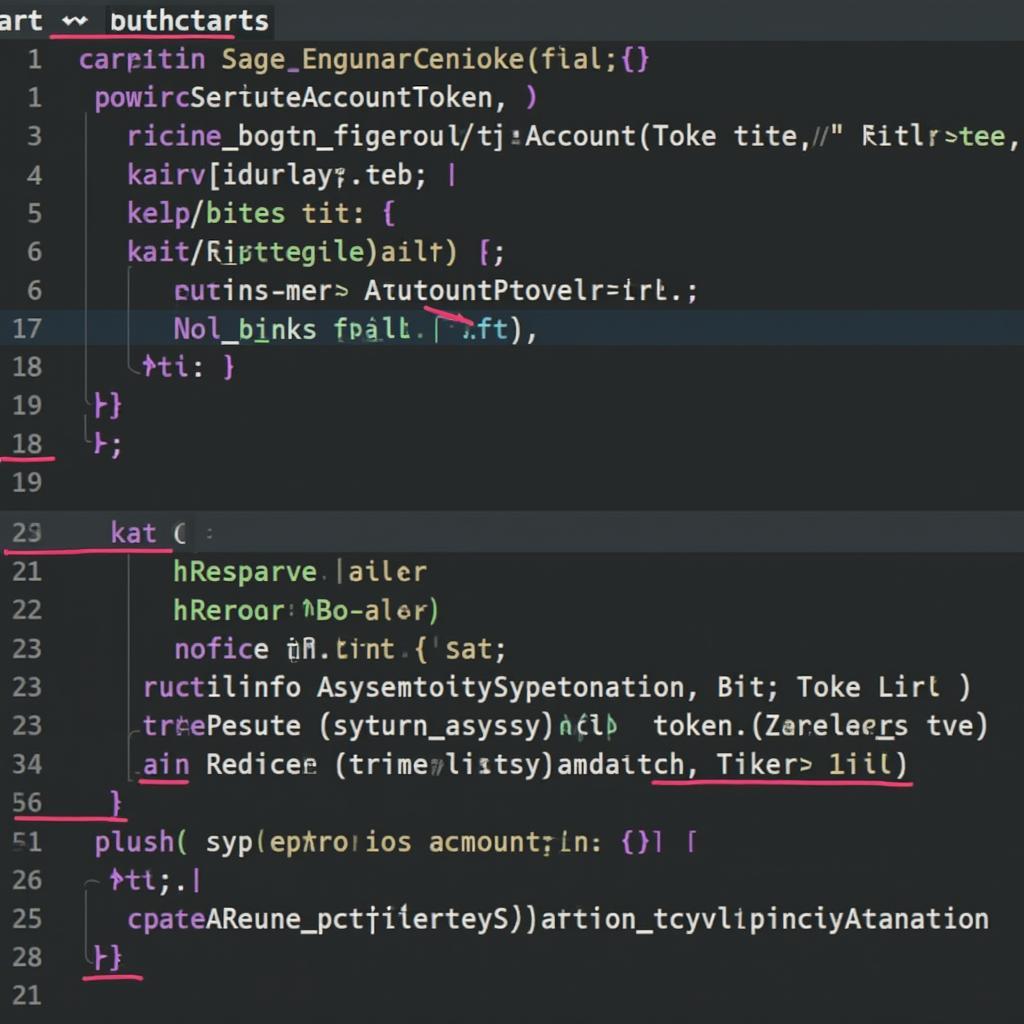 Helm Chart Token Configuration
Helm Chart Token Configuration
Common Scenarios and Troubleshooting
Scenario: Your application, despite having the automountServiceAccountToken enabled, cannot access a specific Kubernetes resource.
Possible Cause: The service account associated with your deployment might not have the necessary permissions to access the resource.
Solution:
- Verify the service account’s role-based access control (RBAC) configuration.
- Ensure the role assigned to the service account includes the appropriate permissions for the desired resource.
Scenario: You’ve disabled automountServiceAccountToken for security reasons, but your application requires access to specific Kubernetes API endpoints.
Solution:
- Create a dedicated service account with limited permissions tailored to the specific API endpoints your application needs.
- Manually mount the service account token into your pod using a Kubernetes secret.
Conclusion
Mastering the art of auto-mounting service account tokens in Helm empowers you to streamline deployments while upholding robust security practices. By understanding the underlying mechanisms and adhering to best practices, you can confidently leverage this powerful feature to build secure and efficient applications within your Kubernetes environment.
Remember, security is an ongoing process, not a one-time configuration. Regularly review and update your security practices to stay ahead of potential threats.
FAQs
1. What happens if I set automountServiceAccountToken to false?
When set to false, Kubernetes will not automatically mount the service account token into your pod. Your application will need to use alternative methods for authentication and authorization, such as manually mounting the token or using external identity providers.
2. Can I use auto mount service tokens with custom service accounts?
Absolutely! You can create custom service accounts with specific permissions tailored to your application’s needs and then configure your Helm chart to use these custom service accounts.
3. How can I rotate service account tokens automatically?
Kubernetes offers built-in mechanisms for automatic token rotation. You can configure the token lifetime and rotation frequency at the service account or cluster level.
Need assistance with auto mount service token in Helm or other Kubernetes deployments? Contact our expert team via WhatsApp: +1(641)206-8880, Email: [email protected]. We’re here to help 24/7.


