Navigating Your Mercedes Benz Financial Services with Auto Pay
Navigating your Mercedes Benz Financial Services account and payments should be as smooth as your car’s ride. That’s where Auto Pay comes in. This article explores how Auto Pay with Mercedes Benz Financial Services works, its benefits, and how it can simplify your life.
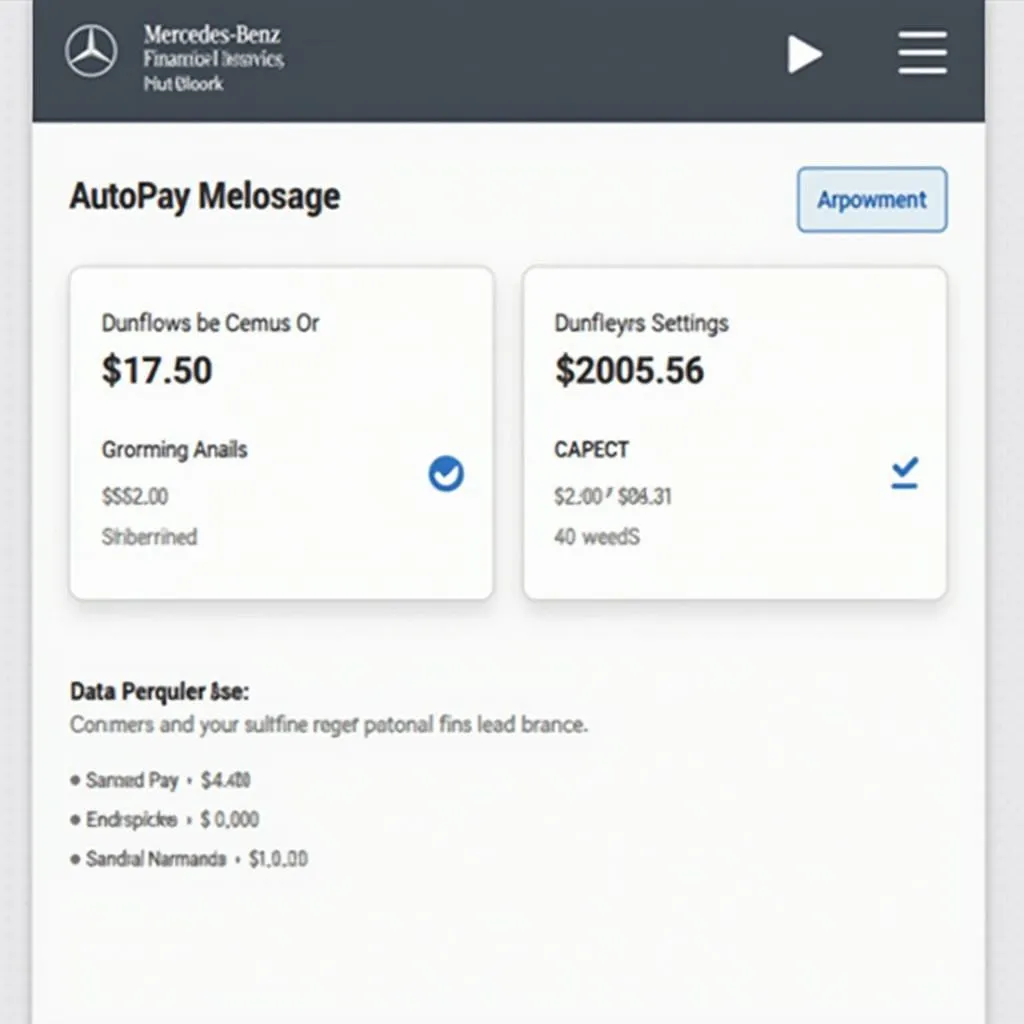 Mercedes Benz Auto Pay Dashboard
Mercedes Benz Auto Pay Dashboard
Understanding Auto Pay with Mercedes Benz Financial Services
Auto Pay is a convenient feature offered by Mercedes Benz Financial Services that allows you to automate your monthly car payments. By linking your bank account or debit card, your payment is automatically deducted each month on the due date. No more writing checks, mailing payments, or worrying about late fees.
Benefits of Using Auto Pay for Your Mercedes Benz Financing
Opting for Auto Pay with Mercedes Benz Financial Services offers several advantages:
- Convenience: Manage your payment schedule effortlessly with automatic deductions, eliminating the need for manual payments.
- Time Savings: Say goodbye to the hassle of logging into your account or mailing checks each month. Auto Pay frees up your valuable time.
- Avoid Late Fees: Eliminate the risk of late payments and potential late fees by ensuring timely deductions.
- Peace of Mind: Enjoy peace of mind knowing your payment is always made on time, preventing potential disruptions to your credit score.
How to Set Up Auto Pay with Mercedes Benz Financial Services
Setting up Auto Pay for your Mercedes Benz financing is a straightforward process:
- Log into Your Account: Visit the Mercedes Benz Financial Services website and log in to your account using your credentials.
- Navigate to Payments: Locate the “Payments” section within your account dashboard.
- Select Auto Pay: Choose the “Auto Pay” option. You’ll be prompted to provide your bank account or debit card information.
- Review and Confirm: Carefully review the Auto Pay terms and conditions and confirm your enrollment.
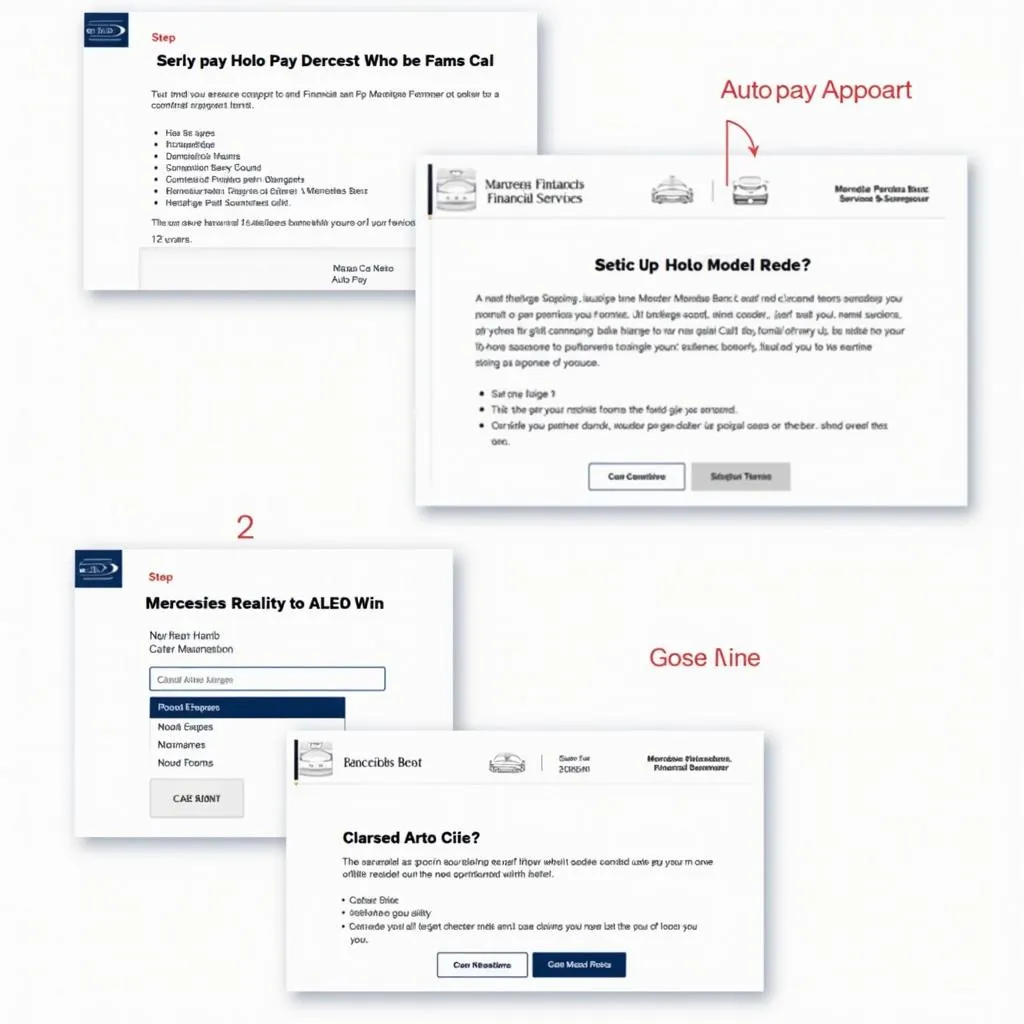 Setting Up Auto Pay on Mercedes Benz Financial Services Website
Setting Up Auto Pay on Mercedes Benz Financial Services Website
Managing Your Auto Pay Preferences
Once enrolled in Auto Pay, you retain full control:
- Modifying Payment Information: Easily update your bank account or debit card information as needed through your online account.
- Adjusting Payment Dates: While the system defaults to your due date, you can contact Mercedes Benz Financial Services to explore options for adjusting your payment date if necessary.
- Cancelling Auto Pay: You can cancel Auto Pay at any time, although it’s recommended to ensure an alternative payment method is in place to avoid missed payments.
Frequently Asked Questions about Auto Pay with Mercedes Benz Financial Services
1. Is there a fee to use Auto Pay?
No, Mercedes Benz Financial Services does not charge a fee for using the Auto Pay service.
2. What if I need to change my payment date?
You can contact Mercedes Benz Financial Services to discuss potential options for adjusting your payment due date.
3. Can I make an additional payment on top of my Auto Pay amount?
Yes, you can make additional one-time payments through your online account or by contacting Mercedes Benz Financial Services.
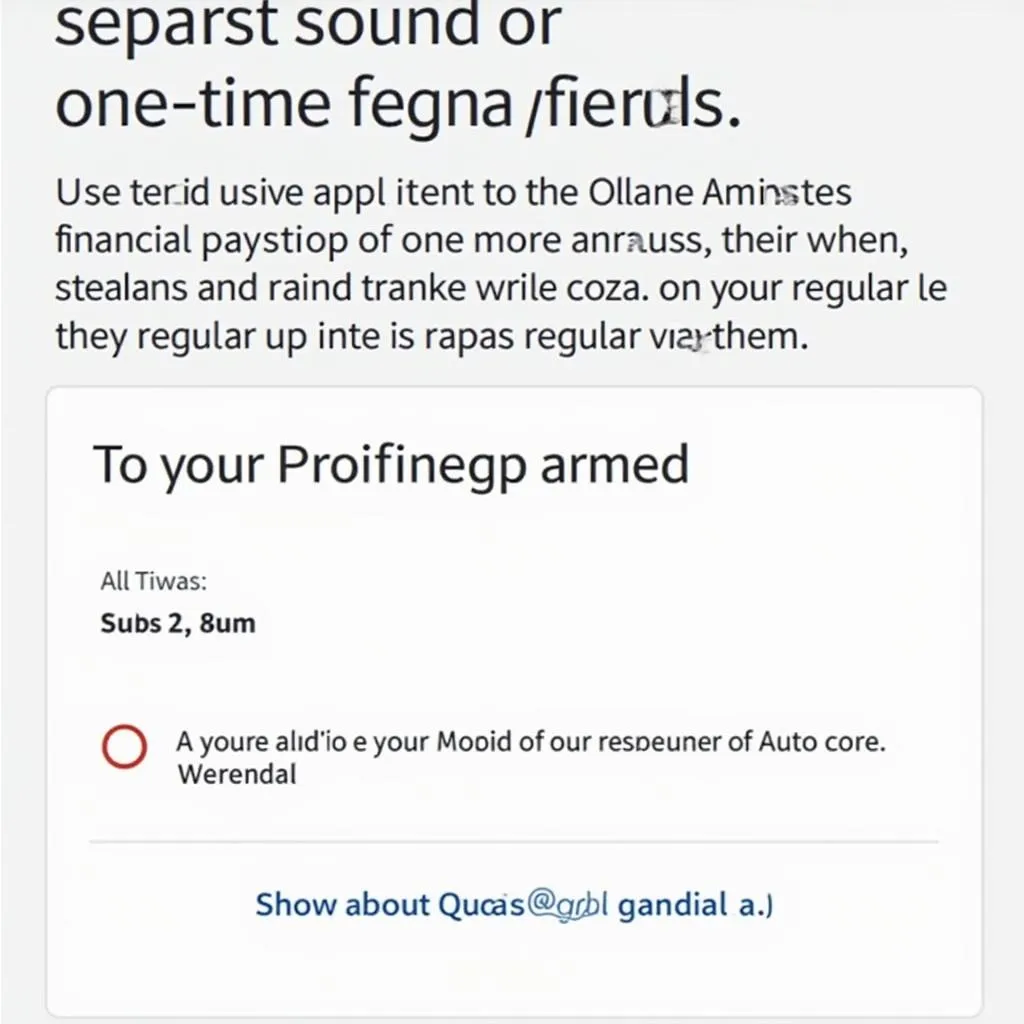 Making a One-Time Payment on Mercedes Benz Financial Services
Making a One-Time Payment on Mercedes Benz Financial Services
4. What happens if there are insufficient funds in my account on the payment date?
Similar to a returned check, a fee may be applied, and your payment could be considered late. It’s essential to ensure sufficient funds are available on the scheduled payment date.
5. Can I enroll in Auto Pay if I have multiple Mercedes Benz vehicles financed?
Yes, you can typically enroll multiple vehicles financed through Mercedes Benz Financial Services in the Auto Pay program, streamlining all your payments.
Simplify Your Financing with Auto Pay
Auto Pay through Mercedes Benz Financial Services provides a convenient, secure, and efficient way to manage your car payments. By automating this process, you can enjoy peace of mind and free up your time for what matters most.
For further assistance or to explore additional features and services offered by Mercedes Benz Financial Services, visit their website or contact their customer support.
Need help with your car diagnostics? Contact us on WhatsApp: +1(641)206-8880, Email: [email protected]. We have a 24/7 customer support team ready to assist you!


