Auto Scaling Services In Aws are a game-changer for businesses seeking to optimize their cloud infrastructure. They provide the ability to dynamically adjust your application’s resources based on real-time demand, ensuring optimal performance and cost efficiency. In this comprehensive guide, we’ll delve into the intricacies of AWS auto scaling, exploring its benefits, features, and best practices.
Understanding the Power of AWS Auto Scaling
Imagine your website suddenly experiences a surge in traffic due to a successful marketing campaign. Without auto scaling, your servers could become overloaded, leading to slow loading times and frustrated users. AWS auto scaling prevents this by automatically adding more resources (like EC2 instances) to handle the increased load. Conversely, during periods of low traffic, it scales down your resources to save you money. This dynamic scaling ensures your application remains available and responsive, even during unpredictable traffic fluctuations. amazon auto scaling service provides the backbone for this crucial functionality.
Key Benefits of Auto Scaling
- Enhanced Availability: Auto scaling ensures your applications are resilient to failures. If an instance becomes unhealthy, it’s automatically replaced, minimizing downtime and maintaining service continuity.
- Cost Optimization: Pay only for the resources you need. Auto scaling eliminates the need to over-provision resources for peak loads, saving you money during off-peak hours.
- Improved Performance: Maintain optimal application performance by automatically adding resources to handle increased demand, ensuring a smooth user experience.
- Simplified Management: Auto scaling automates the complex task of managing resources, freeing up your team to focus on other critical aspects of your business.
Diving Deeper into Auto Scaling Components
AWS auto scaling comprises several key components that work together seamlessly. Understanding these components is crucial for effectively leveraging its capabilities.
Launch Configurations
A launch configuration defines the template for the EC2 instances that auto scaling will launch. It specifies details like instance type, AMI, security groups, and key pairs.
Auto Scaling Groups
An auto scaling group contains a collection of EC2 instances and defines the scaling policies that govern how those instances are scaled up or down. You specify the desired capacity, minimum and maximum number of instances, and the health check mechanism.
Scaling Policies
Scaling policies determine how auto scaling responds to changes in demand. You can configure different types of scaling policies, including:
- Simple Scaling: Scale based on a single metric, such as CPU utilization.
- Step Scaling: Adjust the number of instances based on predefined thresholds.
- Target Tracking Scaling: Dynamically adjust capacity to maintain a specific target metric, such as average CPU utilization.
amazon ec2 container service plugin with auto scaling capabilities offers advanced options for containerized applications.
“Auto scaling is like having a smart thermostat for your cloud infrastructure,” says John Smith, Cloud Solutions Architect at TechWise Solutions. “It automatically adjusts your resources based on demand, ensuring optimal performance and cost efficiency.”
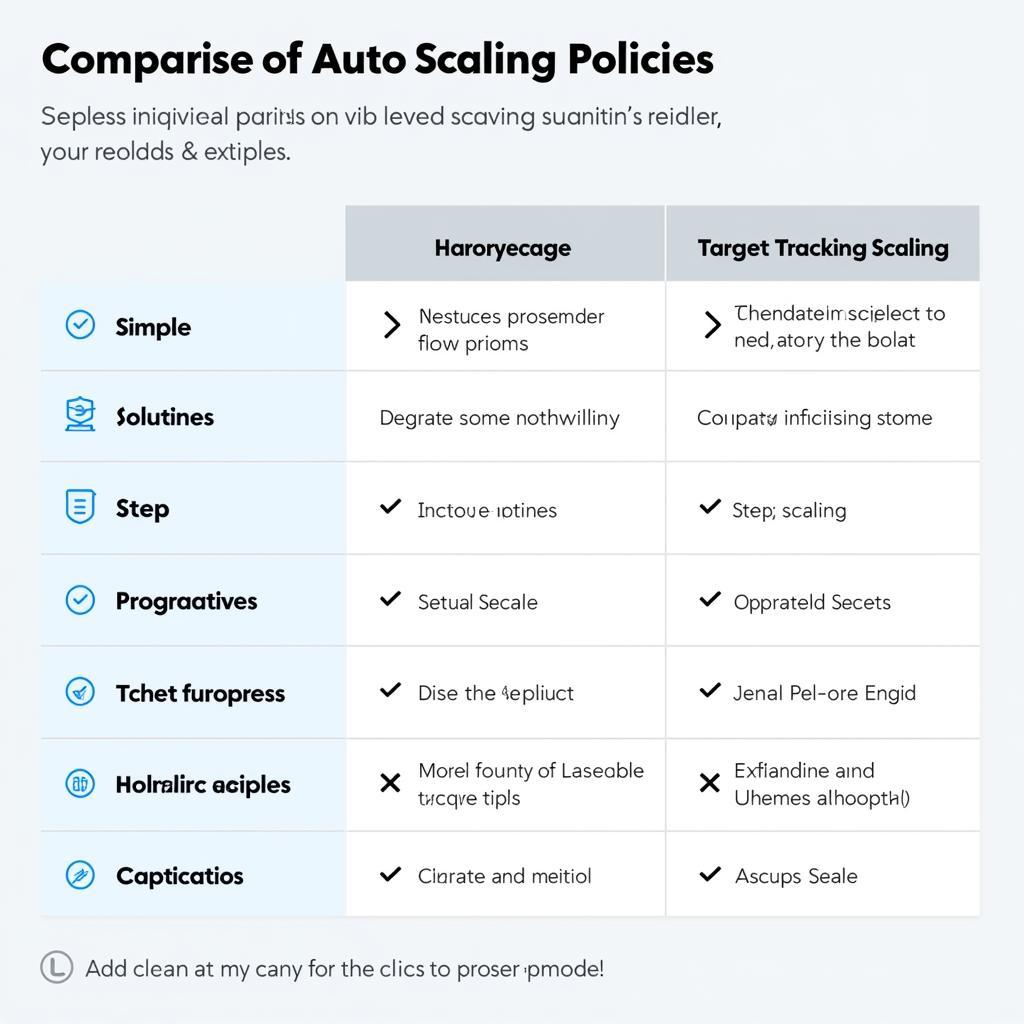 Auto Scaling Policy Types
Auto Scaling Policy Types
Best Practices for Implementing Auto Scaling
To maximize the benefits of auto scaling, consider the following best practices:
- Monitor Key Metrics: Carefully monitor key performance indicators (KPIs) to understand your application’s resource requirements and fine-tune your scaling policies.
- Use Health Checks: Implement robust health checks to ensure that only healthy instances are serving traffic.
- Leverage Load Balancing: Distribute traffic evenly across your instances using a load balancer.
How does Auto Scaling work with Load Balancing?
Load balancers work in conjunction with auto scaling to distribute traffic efficiently. When auto scaling adds new instances, the load balancer automatically registers them and starts directing traffic to them. This ensures that no single instance is overloaded and that traffic is distributed evenly across all healthy instances.
auto scaling service role policy policy scout2 helps manage permissions for your auto scaling setup.
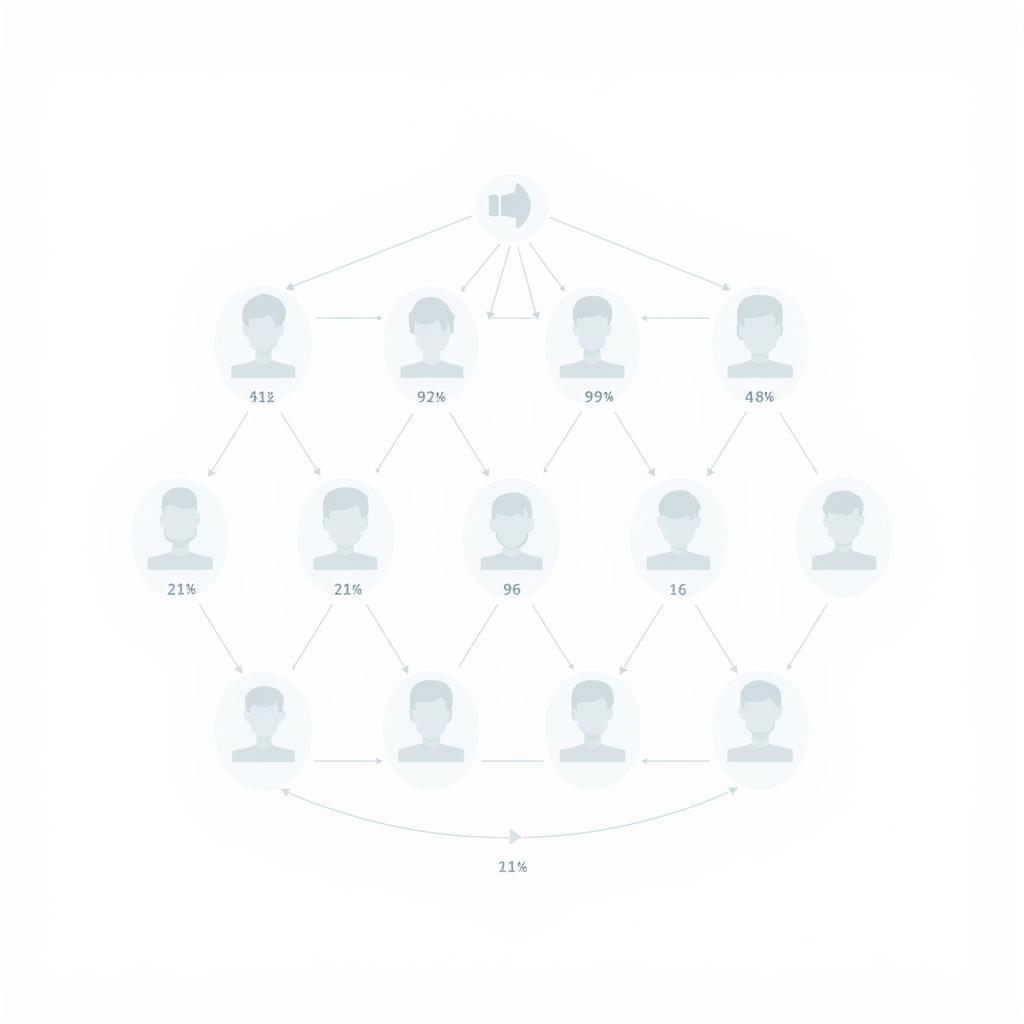 Auto Scaling and Load Balancing
Auto Scaling and Load Balancing
Conclusion
Auto scaling services in AWS are an indispensable tool for any organization seeking to optimize their cloud infrastructure. By dynamically adjusting resources based on real-time demand, auto scaling ensures optimal performance, cost efficiency, and high availability. Implementing best practices and understanding the various components of auto scaling will empower you to leverage its full potential.
“Auto scaling is not a set-it-and-forget-it solution,” advises Jane Doe, Senior DevOps Engineer at CloudOps Inc. “Regular monitoring and adjustments are crucial to ensure optimal performance and cost efficiency.”
FAQs
- What are the pricing models for auto scaling? You pay for the underlying EC2 instances and other resources used by your auto scaling group.
- Can I use auto scaling with different instance types? Yes, you can configure your auto scaling group to use multiple instance types.
- How do I monitor auto scaling activity? You can monitor auto scaling activity using Amazon CloudWatch.
- What are the limitations of auto scaling? There are limits on the number of auto scaling groups and instances you can create.
- Can I use auto scaling with containerized applications? Yes, AWS offers services like ECS and EKS that integrate with auto scaling.
- How do I troubleshoot auto scaling issues? AWS provides various tools and documentation to help troubleshoot auto scaling issues.
- What are the security considerations for auto scaling? Ensure your launch configurations and security groups are properly configured.
Need further assistance? Contact us via WhatsApp: +1(641)206-8880, Email: [email protected] or visit our office at 321 Birch Drive, Seattle, WA 98101, USA. Our 24/7 customer support team is ready to help.
