In today’s tech-driven world, having access to accurate and up-to-date information is crucial, especially when it comes to auto repair. That’s where Auto Service Manual Software comes in, providing mechanics and car enthusiasts with a digital goldmine of knowledge at their fingertips. But with so many options available, choosing the right software can be overwhelming. This article will guide you through everything you need to know about auto service manual software, empowering you to make an informed decision and take your automotive repair skills to the next level.
Understanding the Power of Auto Service Manual Software
Remember those bulky, grease-stained repair manuals that took up half your workshop? Auto service manual software is their modern, digital counterpart. This software provides comprehensive information on a wide range of car makes and models, covering everything from routine maintenance to complex repairs.
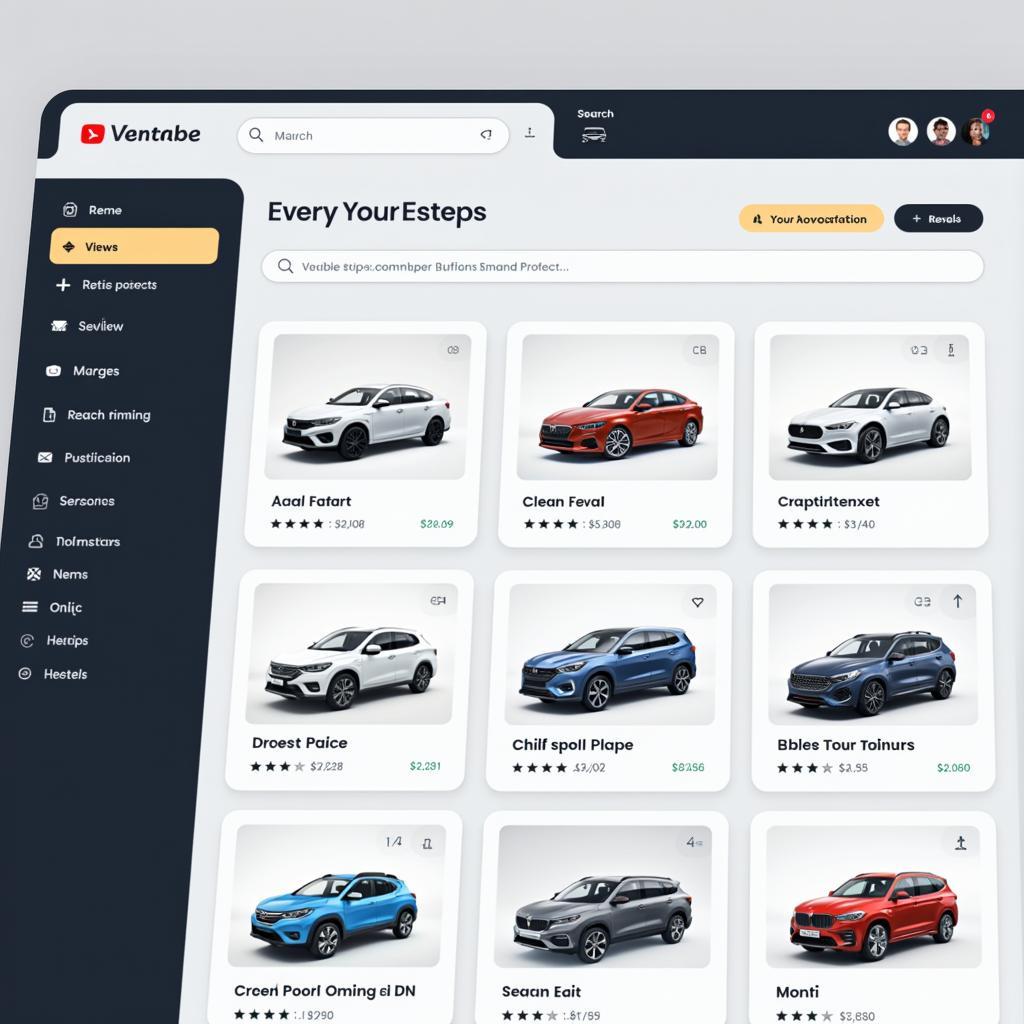 Modern auto service manual software dashboard
Modern auto service manual software dashboard
Why You Need Auto Service Manual Software
Investing in reliable auto service manual software is no longer a luxury but a necessity for both professional mechanics and DIY enthusiasts. Here’s why:
- Unmatched Convenience: Access a vast library of repair information anytime, anywhere, without being tied to physical manuals.
- Comprehensive Coverage: Get detailed repair procedures, wiring diagrams, technical specifications, and more, all in one place.
- Cost-Effective Solution: Save money on expensive paper manuals and reduce the need for multiple subscriptions by accessing a wide range of car models through a single software.
- Time-Saving Efficiency: Quickly find the information you need with powerful search functions, allowing you to diagnose and repair vehicles faster.
- Stay Up-to-Date: Access the latest updates and technical service bulletins to stay ahead of the curve and ensure you’re using the most current repair procedures.
Choosing the Right Software: Key Features to Consider
Navigating the world of auto service manual software can be daunting. When selecting the best fit for your needs, consider these crucial features:
- Vehicle Coverage: Ensure the software covers the makes and models you work on regularly, including both domestic and foreign vehicles.
- Information Depth: Look for software offering detailed repair procedures, wiring diagrams, diagnostic trouble codes (DTCs), and technical specifications.
- User Interface: Opt for software with an intuitive and user-friendly interface that allows for easy navigation and quick information retrieval.
- Search Functionality: Choose a software with robust search capabilities, allowing you to find specific information using keywords, part numbers, or symptoms.
- Regular Updates: Ensure the software provider offers regular updates to include the latest models, repair procedures, and technical bulletins.
 Mechanic using a tablet with auto service manual software
Mechanic using a tablet with auto service manual software
Unlocking the Full Potential: How to Use Auto Service Manual Software Effectively
Auto service manual software is a powerful tool, but using it effectively is key to maximizing its benefits. Follow these tips to enhance your repair process:
- Master the Search Function: Familiarize yourself with the software’s search capabilities to efficiently locate specific information.
- Understand the Diagrams: Pay close attention to wiring diagrams, component locations, and exploded views to gain a clear understanding of the vehicle’s systems.
- Follow Procedures Carefully: Adhere to the step-by-step repair procedures outlined in the software to avoid errors and ensure a successful repair.
- Utilize Diagnostic Tools: Combine the software’s information with diagnostic tools like OBD-II scanners to effectively diagnose and troubleshoot issues.
- Stay Updated: Regularly check for software updates to access the latest information and improve your overall repair capabilities.
Beyond the Basics: Advanced Features of Auto Service Manual Software
While the core features of auto service manual software are invaluable, some programs offer advanced features that take your repair experience to the next level:
- Interactive Wiring Diagrams: Explore interactive diagrams that allow you to zoom in, highlight specific circuits, and trace wire paths for easier troubleshooting.
- Component Locator Tools: Pinpoint the exact location of components within the vehicle, saving you valuable time during repairs.
- Technical Service Bulletins (TSBs): Access manufacturer-issued TSBs that address known issues, providing you with valuable insights and repair solutions.
- Labor Time Guides: Estimate repair times accurately using built-in labor guides, which can be helpful for both professionals and DIY enthusiasts.
Executive Auto Service: Your Trusted Partner in Automotive Excellence
Looking for top-notch auto service? Look no further than executive auto service. We are committed to providing exceptional service and ensuring your vehicle is in pristine condition.
Conclusion
Investing in reliable auto service manual software is essential for anyone involved in automotive repair. By providing access to comprehensive and up-to-date information, this software empowers mechanics and enthusiasts alike to diagnose and repair vehicles with confidence and precision. Embrace the power of technology, choose the right software for your needs, and revolutionize your approach to auto repair.
Frequently Asked Questions
1. Can I use auto service manual software for all car brands?
While some software packages offer extensive coverage, it’s crucial to choose one that specifically covers the makes and models you work on most frequently.
2. Is auto service manual software suitable for beginners?
Absolutely! Many software options cater to users of all skill levels, providing clear explanations and helpful illustrations even for those new to automotive repair.
3. Do I need an internet connection to use the software?
Some software requires an internet connection, while others offer offline access. Consider your needs and choose accordingly.
4. Can I print diagrams and information from the software?
Yes, most software allows you to print specific pages or sections for easy reference while working on a vehicle.
5. How often are software updates released?
Update frequencies vary depending on the software provider. Look for a provider that offers regular updates to ensure you have access to the latest information.
Explore More Automotive Insights
For more valuable information about the automotive world, be sure to check out these related articles:
Need help finding the right auto service solution? Contact us on WhatsApp: +1(641)206-8880 or email us at [email protected]. Our 24/7 customer support team is always ready to assist you.


