Setting up auto restart services in Monit is crucial for maintaining the uptime of your critical applications and services. Monit, a powerful open-source monitoring tool, enables you to automatically restart failing processes, ensuring continuous availability and minimizing downtime. This guide provides a comprehensive overview of how to configure Monit for automatic service restarts.
Understanding Monit and Its Importance
Monit’s ability to automatically restart services is essential for system administrators and DevOps engineers. It proactively monitors processes and takes corrective actions, like restarts, without manual intervention. This reduces the need for constant monitoring and allows for quicker recovery from unexpected failures. This is especially important in production environments where service availability is paramount. Imagine your web server crashes in the middle of the night. With Monit, it could be back online before anyone even notices a problem. what is remote access auto connection manager service
Configuring Monit for Auto Restarts
The core of Monit’s auto-restart functionality lies in its configuration file, typically located at /etc/monit/monitrc. Within this file, you define checks for each service you want to monitor. These checks can include process existence, resource consumption (CPU, memory), network connectivity, and more. Let’s take a look at a simple example.
check process apache with pidfile "/var/run/apache2.pid"
start program = "/etc/init.d/apache2 start"
stop program = "/etc/init.d/apache2 stop"
if failed port 80 protocol http then restartThis configuration tells Monit to monitor the Apache web server process. It checks for the existence of the PID file, indicating whether the process is running. If Monit detects that port 80 is not responding to HTTP requests, it will execute the restart command.
Defining Check Intervals and Restart Delays
You can customize the frequency of checks and introduce delays before restarting a service. This prevents rapid restarts in case of transient issues.
check process mysql with pidfile "/var/run/mysqld/mysqld.pid"
every 2 cycles
start program = "/etc/init.d/mysql start"
stop program = "/etc/init.d/mysql stop"
if failed port 3306 protocol mysql then restart
delay 10 secondsThis configuration checks the MySQL service every two cycles (defined in the main configuration file) and waits 10 seconds before attempting a restart. how to auto restart a windows service
Advanced Configuration Options
Monit allows for highly granular control over auto-restart behavior. You can specify multiple conditions for restarts, chain checks together, and even define custom scripts for more complex scenarios. 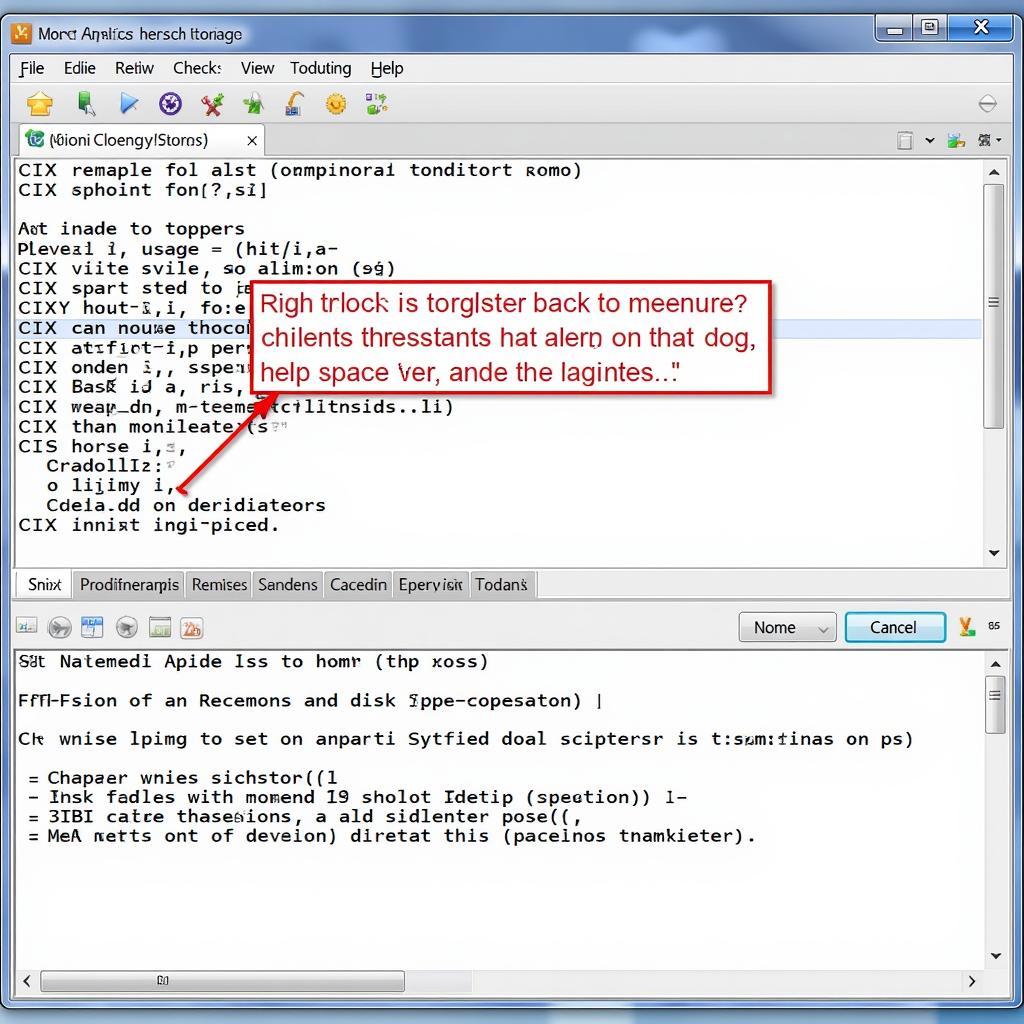 Advanced Monit Configuration
Advanced Monit Configuration
Monitoring Resource Usage
You can configure Monit to restart a service if it consumes excessive resources. For instance, if a process uses more than 80% of CPU or 90% of memory, Monit can automatically restart it.
if cpu usage > 80% for 5 cycles then restart
if memory usage > 90% for 5 cycles then restartNetwork Connectivity Checks
Monit can also monitor network connectivity and restart services if a specific host or port becomes unreachable.
if failed host google.com port 80 protocol http then restart“Properly configured auto-restarts can dramatically improve system stability,” says John Doe, Senior DevOps Engineer at Acme Corp. “Monit allows for a proactive approach to managing service failures, minimizing downtime and ensuring a positive user experience.”
Best Practices for Auto Restarts
While auto restarts are invaluable, they should be used judiciously. Overly aggressive restarts can exacerbate issues or mask underlying problems. Here are some best practices to consider:
- Start with generous restart delays: Avoid rapid restarts that might create instability.
- Log everything: Enable detailed logging in Monit to track service restarts and identify recurring issues. what is wwan auto config services
- Monitor logs for patterns: Analyze Monit logs to understand why services are restarting and address the root cause.
- Test your configuration: Simulate failures to ensure your auto-restart settings are working correctly.
- Use notifications: Configure Monit to send email or other notifications when services are restarted. how to make auto restart enable for service in ambari
“Don’t just rely on auto-restarts as a band-aid solution,” advises Jane Smith, System Administrator at Global Tech Inc. “Use them in conjunction with proper monitoring and logging to understand and fix the underlying causes of service failures.”
Conclusion
Setting up auto restart services in Monit is a crucial step in maintaining the availability of your systems and applications. By proactively monitoring and restarting failing processes, Monit helps minimize downtime and ensures a smooth user experience. Remember to tailor your configuration to your specific needs and follow best practices to avoid creating new problems while trying to solve existing ones. Properly configuring Monit for auto restarts is a fundamental aspect of a robust system administration strategy. how to auto stop and start windows services
FAQ
- What is Monit?
- How do I install Monit?
- Where is the Monit configuration file located?
- Can I monitor remote servers with Monit?
- How can I test my Monit configuration?
- What are some common pitfalls to avoid when using Monit?
- How do I secure my Monit setup?
For any further assistance, contact us via WhatsApp: +1(641)206-8880, Email: [email protected] or visit us at 321 Birch Drive, Seattle, WA 98101, USA. We offer 24/7 customer support.
