Should I disable WinHTTP Web Proxy Auto-Discovery Service? This is a common question for Windows users seeking to optimize their system performance or troubleshoot network issues. This article delves into the intricacies of this service, explaining its function, the implications of disabling it, and offering practical advice tailored to your specific needs.
Understanding the WinHTTP Web Proxy Auto-Discovery Service
The WinHTTP Web Proxy Auto-Discovery Service, often referred to as WPAD, is a crucial component in how your Windows system connects to the internet. It automatically detects and configures proxy settings, allowing your computer to access web resources through a designated intermediary server. This is particularly relevant in corporate environments or networks employing proxy servers for security, content filtering, or bandwidth management.
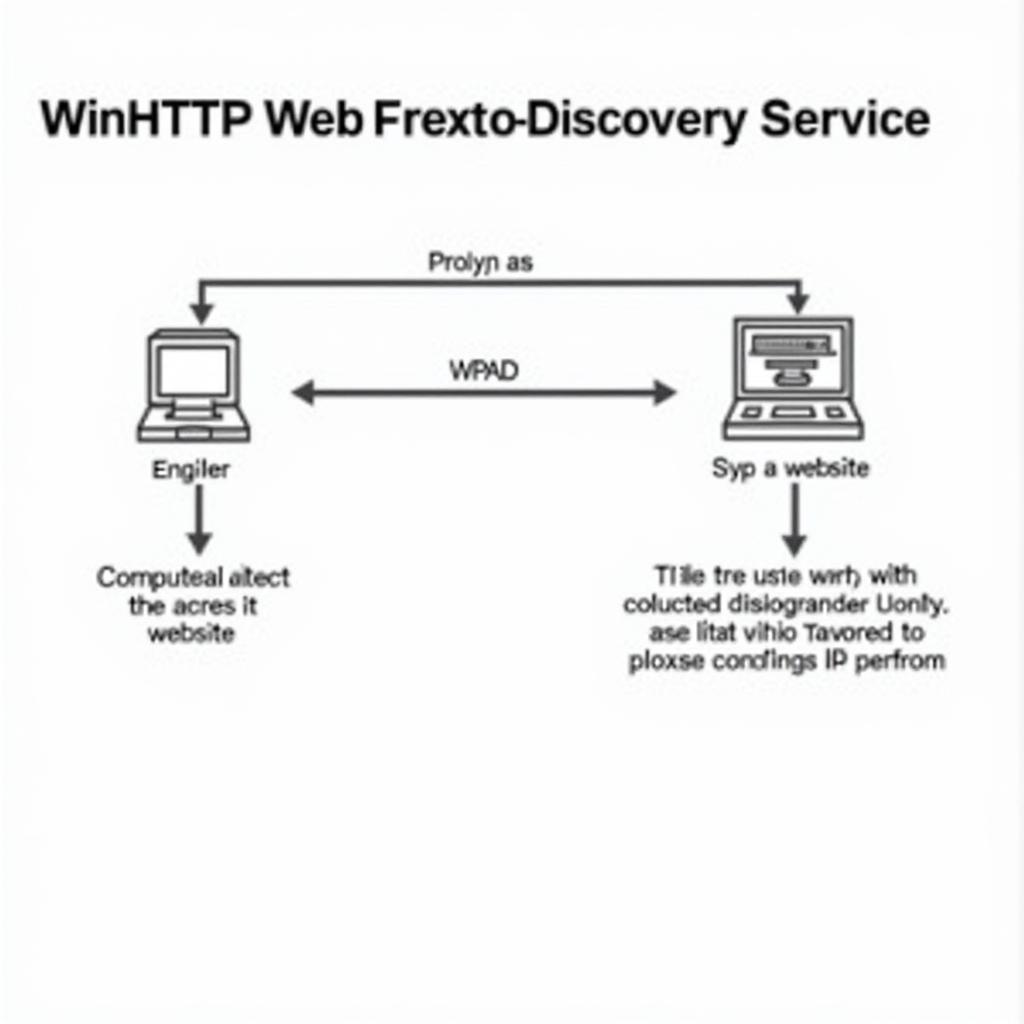 WinHTTP Web Proxy Auto-Discovery Service Diagram
WinHTTP Web Proxy Auto-Discovery Service Diagram
This automatic detection simplifies internet access for users as they don’t need to manually configure proxy settings. However, if your network doesn’t utilize a proxy server, the auto-discovery process might introduce unnecessary delays in establishing connections. This leads us to the question: should you disable it?
Weighing the Pros and Cons of Disabling WPAD
Disabling the WinHTTP Web Proxy Auto-Discovery Service can offer some benefits, but it’s crucial to understand the potential drawbacks.
Advantages of Disabling
- Improved Connection Speed: In environments without proxy servers, disabling WPAD can eliminate the time spent searching for non-existent proxy settings, potentially speeding up web browsing.
- Enhanced Privacy: While WPAD itself doesn’t inherently pose a privacy risk, some implementations can be vulnerable to exploitation, potentially exposing your browsing activity. Disabling it can mitigate this risk.
Disadvantages of Disabling
- Connectivity Issues: If your network does require a proxy server, disabling WPAD will prevent your computer from connecting to the internet or accessing specific resources.
- Manual Configuration: You’ll need to manually configure proxy settings if your network requires them, which can be cumbersome for less tech-savvy users. Learn more about this in our article, how to winhttp web proxy auto-discovery service.
When Should You Disable WinHTTP Web Proxy Auto-Discovery Service?
The decision to disable WPAD depends primarily on your network configuration and individual needs.
- Home Networks: If you’re on a home network without a proxy server, disabling WPAD might offer a slight performance boost, although the difference is often negligible. You can learn more about stopping the service in our guide: how to stop winhttp web proxy auto-discovery service.
- Corporate Networks: If you’re on a corporate network, do not disable WPAD unless explicitly instructed by your IT department. Doing so will likely disrupt your internet access.
- Troubleshooting Network Issues: Temporarily disabling WPAD can help diagnose network connectivity problems. If disabling it resolves the issue, it suggests a problem with the proxy configuration. Check out our article on A H Auto Services Corp: a h auto services corp.
“In my experience, prematurely disabling WPAD can lead to more headaches than benefits. Unless you’re encountering specific issues or are certain your network doesn’t require a proxy, it’s best to leave it enabled,” advises John Smith, Senior Network Engineer at Global Tech Solutions.
How to Disable the Service
Disabling the WinHTTP Web Proxy Auto-Discovery Service is straightforward. You can find a step-by-step guide in our article how to unable auto start for a service.
“Always remember to document any changes you make to your system settings. This can save you a lot of trouble down the road if you need to revert the changes,” recommends Jane Doe, Cybersecurity Consultant at SecureNet Solutions.
Should I Disable WinHTTP Web Proxy Auto-Discovery Service: Conclusion
In conclusion, whether you should disable WinHTTP Web Proxy Auto-Discovery Service depends entirely on your specific circumstances. For most home users, the performance gains are minimal and the potential for disruption outweighs the benefits. However, in targeted troubleshooting scenarios or on home networks without proxy servers, disabling it might be beneficial. Understanding what is winhttp web proxy auto-discovery service is key to making an informed decision.
FAQ
- What is a proxy server? A proxy server acts as an intermediary between your computer and the internet, forwarding your requests and receiving responses on your behalf.
- How do I know if I’m using a proxy server? Check your network settings or contact your network administrator.
- Can disabling WPAD harm my computer? No, it won’t directly harm your computer, but it can disrupt internet connectivity if your network requires a proxy server.
- How do I re-enable WPAD if I disabled it? Follow the same steps to disable it, but select “Automatic” for the proxy detection setting.
- Are there alternatives to WPAD? Yes, some networks use manual proxy configuration or other automatic configuration protocols.
- Does WPAD affect other operating systems? Yes, WPAD is a standard protocol used by various operating systems, including macOS and Linux.
- How does WPAD relate to DNS? WPAD often relies on DNS to locate the configuration file containing proxy settings.
Need further assistance? Contact us via WhatsApp: +1(641)206-8880, Email: [email protected] or visit our office at 321 Birch Drive, Seattle, WA 98101, USA. Our customer support team is available 24/7.
